You asked, Microsoft listened: here is five Windows 10 power user features.
A great thing about the Windows Insider program launched by Microsoft last year in July, is that the Windows team actually does use feedback from Insiders, to constantly improve Windows 10. Compared to Windows 7, and especially Windows 8, Windows 10 is leaps and bounds ahead, and it’s by far the best Microsoft operating system available today.
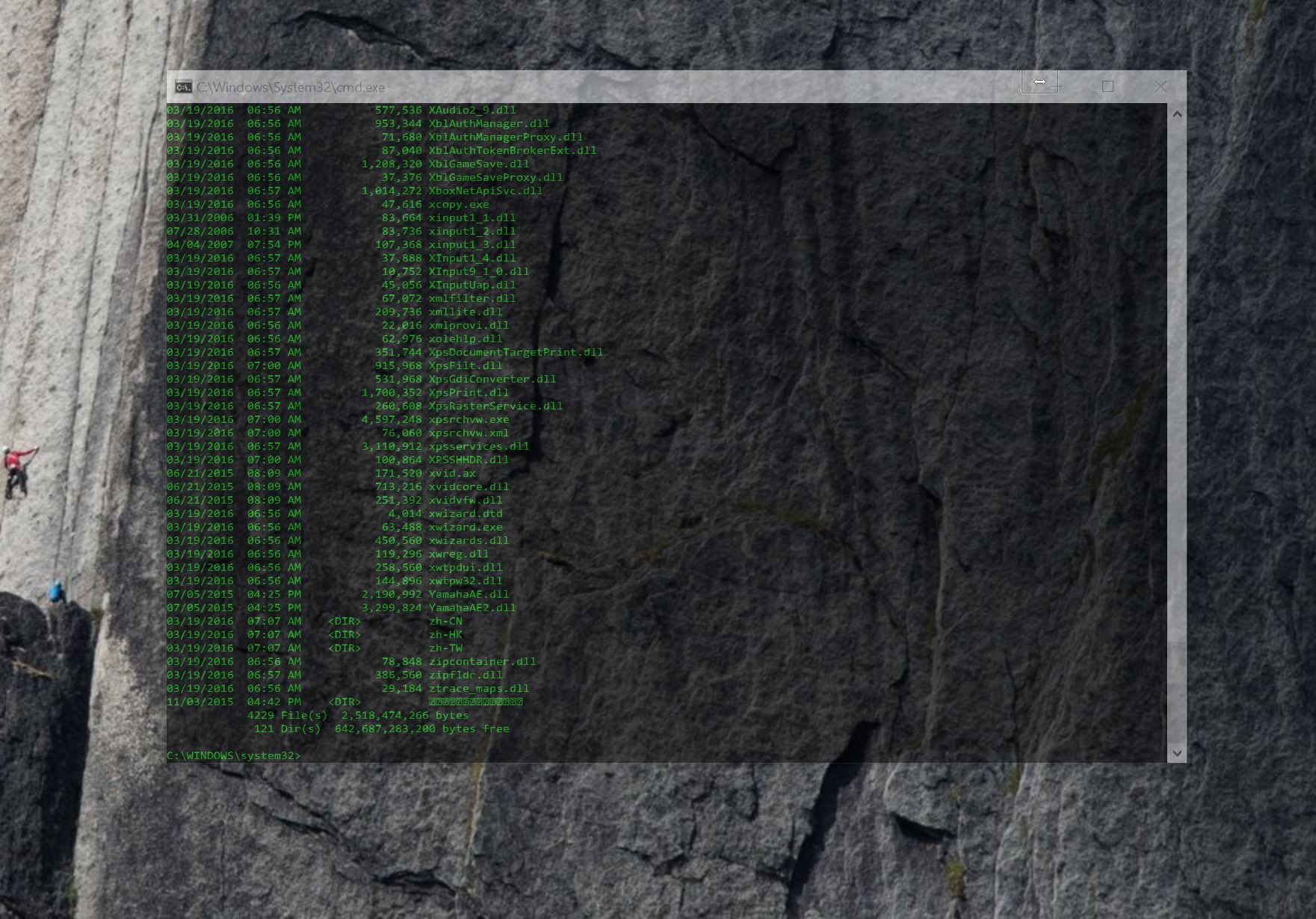
Previous versions of Windows required a number of hacks and workarounds to fit the need of power users who often turned to alternative operating systems like Linux, or different hardware altogether, such as Mac computers. With that said, as we mentioned, Windows 10 integrates several power features, and more to come, that will completely change the originally quaint expectation of a Windows operating system.
Out with the old command prompt, in with the new
One of the biggest gripes of power users in previous versions of Windows, is the inability to use cut and paste commands inside the console prompt, along with other less pleasant pitfalls, such as buffer limitations in the amount of text displayed, and limitations in the size of the console window.
All these limitations have been eliminated in the all-new command prompt, which allows to completely customize the appearance of the console window, and even apply transparency effects, to give it a killer look.
Bash, yeah... LINUX Bash!
The one and only Linux Bash is about to be the first native Linux console to hit Windows 10, followed by a number of other command shells to run natively, without any virtual emulation required, thanks the partnership between Microsoft and Canonical, to build an Ubuntu Linux core within windows 10.
Microsoft’s Scott Hanselman describes the experience, which will be part of the Windows 10 Anniversary Update, as powered by a a genuine Ubuntu image working atop Windows 10, which will include awk, sed, grep, vi, Emacs and more:
“...It’s fast and it’s lightweight. The binaries are downloaded by you—using apt-get—just as on Linux, because it is Linux. You can apt-get and download other tools like Ruby, Redis, emacs, and on and on. This is brilliant for developers that use a diverse set of tools like me....”
Snap windows like a pro
Windows Snap is one really cool feature that Microsoft has pioneered, and it works so well that Apple has replicated its base functionality within Mac OS X.
Windows Snap allows to organize up to four application windows on the desktop, by automatically resize them in each corner of the desktop by simply dragging them towards the edge of the screen, or by using multi-touch trackpad gestures.
Virtual Desktops
If you love Linux virtual desktops in Ubuntu and other distros, Windows 10 won’t leave you disappointed. Microsoft has worked very hard to make the virtual desktop experience unique and functional, by allowing users to create as many virtual desktops as they want, and switch between them quickly and efficiently.
For instance, those of us who love to listen to music while working, can have Microsoft Groove, iTunes, the Pandora universal app, or a browser windows open to Google Play Music, in a different virtual desktop, playing our favorite tunes, while we work in a different desktop, without having to worry about accidentally closing the music app as we carry on with work tasks.
Peer-to-Peer Windows Updates
Can’t connect to the Internet when trying to update Windows 10? As long as you have another Windows 10 PC in the same Wi-Fi network,updates will be automatically delivered straight from the a nearby computer, as long as that PC already has been updated.