Microsoft's mobile strategy may be subtle, but it will be effective
On May 26th, Microsoft’s Corporate VP of Operating System, Joe Belfiore, posted an announcement on the official Windows Blog, that all smartphone users, may their allegiance be pledged to Android, iOS or Windows Phone, will be able to connect to Windows 10, and synchronize all their content, contacts and more, with the “Phone Companion app”.
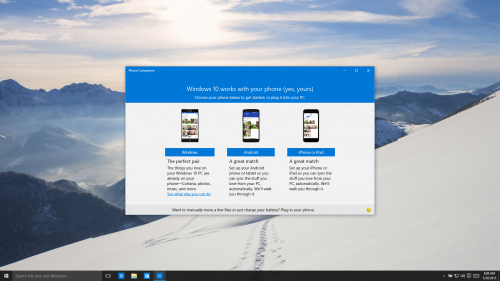
The app will allow Android phones and Apple iPhones to connect to a Windows 10 PC. Microsoft has been hard at work, providing iOS and Android users with apps able to communicate and even authenticate access to Windows 10, and this is where the best quality of the “old Microsoft” are surfacing, to reveal what Microsoft is truly planning, to attract users to the Windows Mobile gravitational field.
Phone Companion’s features
Microsoft’s mobile strategy begins officially with the Phone Companion app, which requires a one-time guided setup, after which a window appear, with options to install apps on the device of choice.
From the screenshots on Belfiore’s official post, a number of options appear to be grayed out, and market as “Coming Soon”, however we can expect these options to be available with the official rollout of Windows 10. Cortana and the Music app are among those which, at the time of the post, were still unavailable.
On android or iPhones where the Photos app is installed, users will be able to manage photos and video stored in OneDrive, and synchronize it with the media contained in the connected device.
OneNote, Office and Mail will work in a similar way.
With the recent decommissioning of the older legacy Skype app, Microsoft is encouraging users to switch to the Windows Store version of the app. This move may create the conditions for Microsoft users to see how Skype truly compares to Apple’s FaceTime.
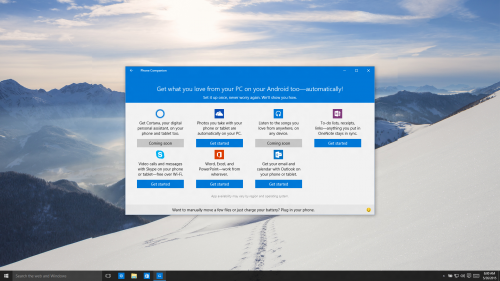
The strategy
The way we see it, Microsoft’s plan is a waiting game, where Windows 10 becomes a platform in constant evolution, designed to create minimal friction during upgrades, even the major ones.
Taking a page from Apple’s book, brand recognition is not built with sales pitches, but with consistency, both in the way of technology and design. Microsoft is taking that to heart, since Satya Nadella stepped in, mostly thank to his focus on a Mobile First strategy, which has been, though unofficially, the big motivator driving the look, feel and functionality of Windows 10, and Windows Mobile.
The expected outcome from this wait, is for users to see Windows as a platform where there is no restrictions. Users should be able to connect and sync from any mobile operating system, without being required to install special software or employ complicated hacks and tricks. Universal compatibility that is truly Universal.
When finally consumers see the value in taking advantage of this platform, and how well it will work with their favorite mobile operating system, they will be faced with the question of whether a Windows Phone offers an even better way to work within a Windows environment, while retaining the ability to collaborate and share data with other mobile operating systems seamlessly and painlessly.