Microsoft Windows 10 IoT Core now available
Today marks the official release of the version of Windows 10 designed for the Internet of Things, according to a
new Windows Blog post by Microsoft’s director of program management for IoT, Steve Teixeira.
What it IoT?
The Internet of Things is a term that defines how everyday appliances and devices, like kitchen accessories and appliances, home security systems and thermostats, can be enhanced, controlled and managed, by connecting them to the Internet.
For example, a family going on vacation, can safely leave home, while being able to monitor the security system, lock doors, turn off the air conditioning, and shutting off/turning on faucets and lawn irrigation systems, using a smartphone, tablet or laptop.
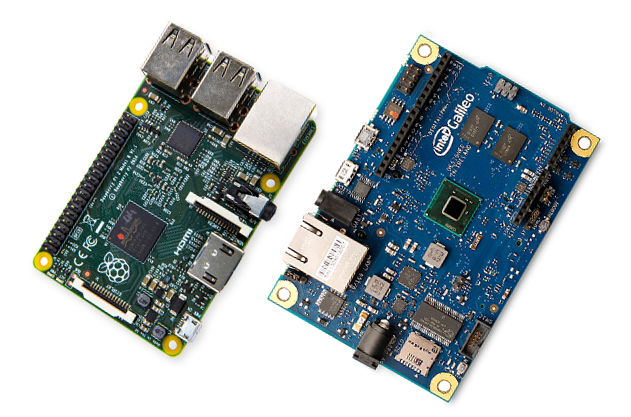
Other uses include in-car entertainment systems, as well as applications that allow drivers to unlock a vehicle using their phone, or biometric devices like fingerprint readers, 3D cameras, and more, in much of a similar way as they would unlock their laptops with Windows Hello.
This less talked-about version of Windows 10 is not for the average user, so we won’t run it to type document or check our email. The stripped-down, simplified version of Windows 10 is designed to work directly with connected devices, such as home appliances, wearable devices, vehicles infotainment systems, robots and other similar devices. Windows 10 IoT Core operates without the need of a display or any conventional mouse or keyboard, which means that it doesn’t have any typical Windows 10 desktop interface or productivity apps expected on any regular consumer version of Windows.
Developers can obtain Windows 10 IoT Core for free, or find it pre-installed on development kits like Raspberry Pi 2 and Arduino, allowing enthusiasts and inventors to build their own devices, and develop Windows 10 Universal apps to control them.
Some notable applications showcased by Microsoft include an Air Hockey Robot, a home automation system capable, among other things, to unlock doors and windows, and a Windows Remote Arduino, capable of controlling LED lights remotely from a Windows Phone app.
Those who are interested in learning how to build and code IoT devices, can download Windows 10 IoT Core and access all documentation at
http://ms-iot.github.io/content/en-US/Downloads.htm