Consumers beware: hackers target Windows users with fake Windows 10 upgrade emails
Ransomware is big business, and cyber-criminals are constantly on the lookout for new ways to scam consumers. In the wake of the official rollout of Windows 10, a brand new wave of fake emails are taking users by storm.
The official-looking emails, urge consumers to upgrade to Windows 10, using verbiage similar to what’s found on Microsoft’s own website. These emails come with a file attachment disguised as a Windows 10 upgrade tool. In actuality, the attachment contains dangerous ransomware.
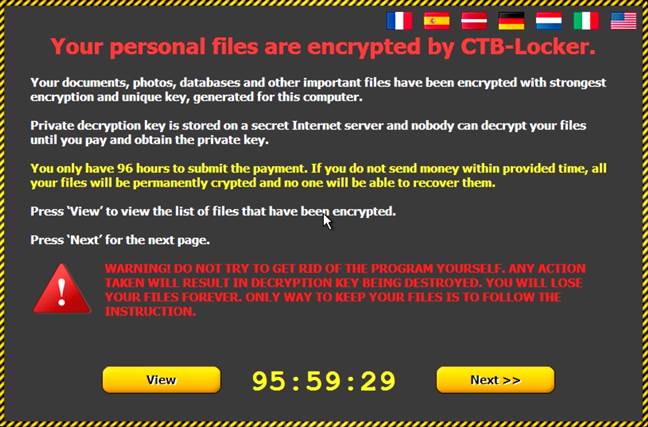
The malicious program is designed to encrypt the entire content of the host hard drive, and trigger a message demanding hefty amounts of money, in exchange for the release of the data held for ransom. The message also comes with a countdown clock, and a link to send in a payment using BitCoin or similar online-based currency, which leaves users with no options aside from either permanently lose the data, or pay up before the clock runs out.
Looking for red flags
While savvy users know, on a general basis how to avoid these scams, less experienced consumers could still fall victims to this type of predatory hacking. It’s important to have an idea of what these threats look like and how they function.
First of all, any unsolicited emails that contains an attachment should be treated with extreme prejudice, as the chances of it containing a virus are almost always 100%. To make matters worse, these attachments are often coded in a way that they could bypass antivirus software.
Companies like Microsoft, Apple or Google, have made a point, several times, that they will never send email attachments to consumers, especially if unsolicited. Microsoft, in this instance in particular, has been very clear on how consumers should upgrade to Windows 10, and such methods do not include downloading any Windows 10 upgrade tools from emails sent by Microsoft.
Another red flag is misspellings, or strange characters appearing in the body of the email, as well as header information that points to a location other than Microsoft. One of these recently intercepted emails, originated from an IP address in Thailand.
How to upgrade to Windows 10 the right way
Microsoft has worked extensively on upgrade paths to Windows 10 that are simple, and intuitive.
On both Windows 7 and Windows 8.1, a tray notification provides a direct link to the upgrade utility, making the process entirely self-contained. In the event that the tray notification isn’t working or available, a support article from Microsoft will provide information on what to do to get the free upgrade to Windows 10.