Windows 10: Settings versus Control Panel
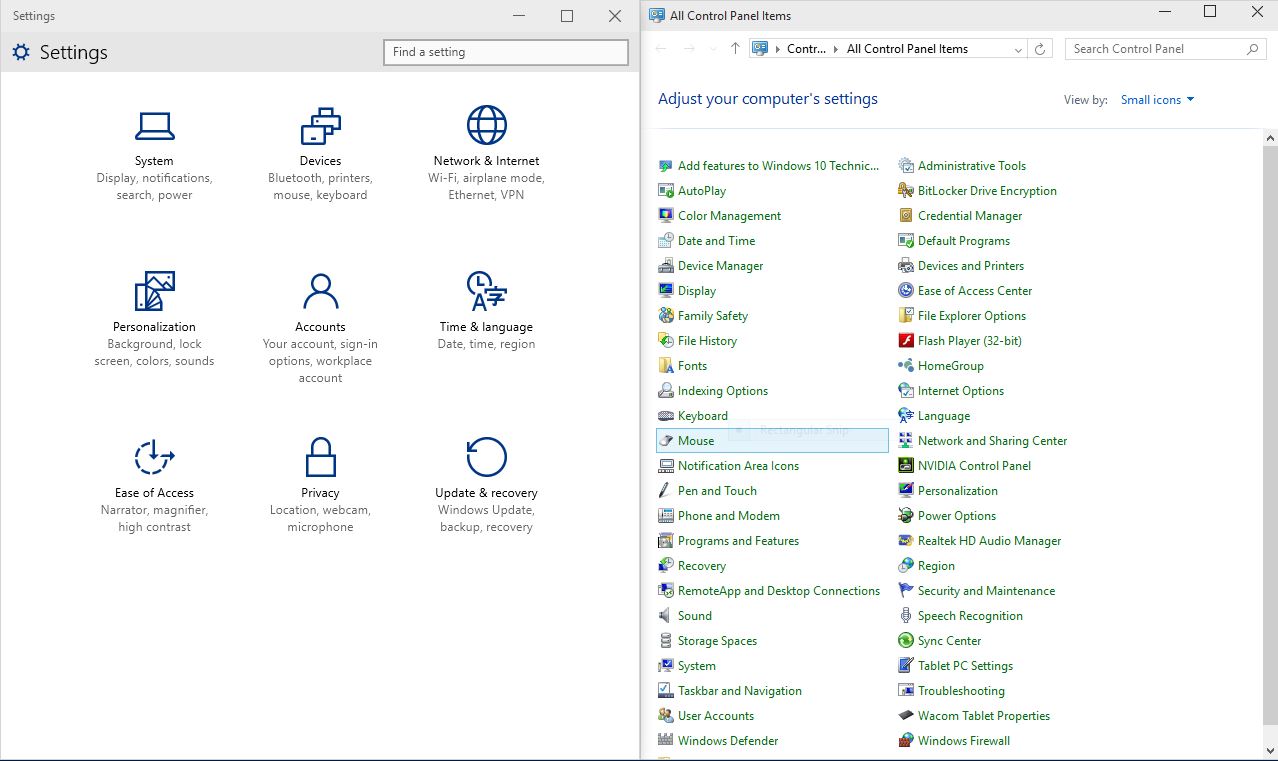 One thing we have noticed since using Windows 10 on a daily basis, is how seldom we have been accessing the Windows Control Panel, compared to the Settings app.
One thing we have noticed since using Windows 10 on a daily basis, is how seldom we have been accessing the Windows Control Panel, compared to the Settings app.
While the Windows Control Panel is one of the most valuable elements of the Windows ecosystem, providing access to indispensable advanced system features, Microsoft Mobile First approach to its upcoming unified operating system, leads us to think that further radical changes might be in the works, if not by the time Windows 10 is officially released, perhaps in the years ahead.
Microsoft has worked hard to eliminate redundancies between the Settings app and the Control Panel, but the question remains on the relevance of the latter.
Special consideration goes to what users are likely to access most frequently. The Settings app is a powerful feature in the Windows 10 ecosystem. All most important settings are available from one clean, flat interface. The UI is responsive and adapts to any aspect ratio, which is an important aspect of this new user experience. Whether we want to customize display settings, change languages, or manage devices, the Settings app is a one-click access point to all the options regular users are most likely to look for.
For example, the Network Sharing Center panel actually takes one less click to get to from the classic control panel, than it does from the Settings app, however we have found the most intuitive way to find it was through the Settings app.
We have come to this conclusion from the way the Settings app is organized. Most pages within the app have an advanced option which contains more functions likely to be useful, when a more shallow approach yields no results. This is a very smart way to approach user experience.
Users can finally choose how deep they want to delve into their computer’s settings, without needing to navigate through a cluster of options.
Where does this leave the classic Control Panel? As development of Windows 10 continues, we can see how many other elements within the Control Panel could potentially be converted for access from within the Settings app, such as the Windows Firewall, and Internet Options, which could be included into the Settings hub, and accessible through a clean, responsive interface.
It’s not hard to see Microsoft Windows 10 progressively shedding its most “retro” interface elements, in favor of a better, cleaner experience, and perhaps even rehauling many of its legacy applications.