MacBook chargers: here is one more reason why knockoffs are a bad idea
According to a recent teardown at the hand of technology blogger Ken Shirriff, there is more than one reason to spend a little extra for an original MacBook charger, rather than a knockoff.
Shirriff’s teardown involved two switching power supply units, the first being an 85W power supply for a MacBook model A1172, which can be easily recognized from a counterfeit, by looking for obvious clues, like the Apple logo, and serial number on the case, and not-so-obvious clues, like the metal ground pin, which is sometimes replaced with a plastic one, on non-genuine units. The second, of course, it’s a knockoff purchased through Amazon.
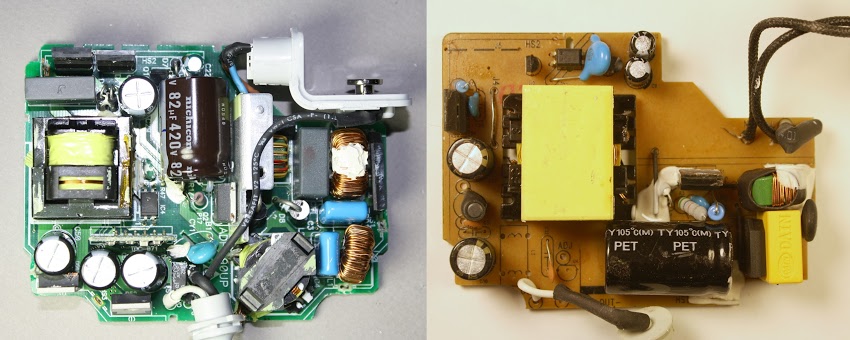
The immediate difference between the two is in how much they weigh. An original MacBook charger weighs more due to the number of heat sinks distributed around the internal circuit boards, and logic boards. Speaking of which, some consumers will be surprised at the notion that MacBook chargers have indeed a 16-bit processing unit inside, in the form of a MSP430 microcontroller, built by Texas Instruments, which is about as powerful as the original CPU that powered the first Apple Macintosh. The MSP430 also features three contact pads connectors that are typically used to program the chip’s flash memory during production.
Why are MacBook chargers difficult to open
While a more subtle approach is often applied to opening sophisticated electronic equipment, the most effective method to gain access to the innards of a MacBook charger is to hit it around the seams on a wooden chisel, or similar surface, until the case cracks open. While this might seem an odd way to allow access inside the unit, it is actually a smart form of “child proofing”, that keeps not only children, but also unsavvy adults from accidentally meddling with the internals of the charger.
The main reason for making a MacBook charger more difficult to open, has to do also with the many tiny components integrated in the main circuit board. This array of microchips perform various actions, including the provision of safety measures that keep the charger from being a safety hazard.
Beyond lights and clockwork
Aside from the PFC and SMPS chips, used to control the control the overall functioning of the charger, there is a number of resistors, capacitors and diodes, such as the MOSFET transistor, whose main function is to switch the power that goes to the MacBook, on and off, following instructions from the microcontroller. A voltage reference chip has also being identified as the component that ensures voltage is kept constant, in spite of temperature changes.
The large number of components is mainly due to the sophisticated way the MacBook charger handles voltage output. As Shirriff explains, the original MacBook charger is capable of outputting as low as 60 watts of electricity, and as high as 85 watts, with a hard limit set to 90 watts, which will cause the charger to shut off automatically.
For those particularly interested in voltage handling, Shirriff provides a more detailed explanation of how to produce 60W, the charger provides 16.5 volts at 3.6 amps, and increases up to 18.5 volts at 4.6 amps to go up to 85W. This is done to allow multiple compatible MacBook laptops to use the same charger, from the MacBook Air, to the 12 inch MacBook Retina, all the way up to the MacBook Pro.
The Magsafe connector
One of the most important reasons to pack so much circuitry, aside from preventing electrocution, or fire hazards, is that the charger needs to communicate with the MacBook to provide information, such as the serial number, the type of laptop, and power required.
This is done using the center “pogo” pin on the Magsafe connector, also known as “Adapter Sense”, which is used for data handling. The microchip inside the Magsafe connector also controls the LED status. With that said, as noted by Shirriff, the charger unit itself does not communicate with the MacBook. This type of communication is carried out exclusively through the chip embedded in the Magsafe connector.
What’s going on when you charge your MacBook
The first thing that happens when plugging the Magsafe connector to a MacBook, is that the connector and the laptop spend exactly one second “talking” to each other. During such time, the connector provides the MacBook with serial number information and, as previously mentioned, power information, to ensure that the charger provides the right amount of electricity to the laptop.
Once the MacBook determines that the charger is genuine, and can provide the amount of power requested, it will allow the unit to begin charging.
The main difference between a genuine MacBook charger and an imitation unit, is that much of the above mentioned components in charge of preventing dangerous situations, such as arcing or sparks while the connector is being plugged in, are missing.
What do you really get from an imitation charger
The argument about the high price of MacBook chargers could be made, up to a point in which we have a chance to see what’s really inside a $14 imitation. According to photos posted by Shirriff, during the teardown of a knockoff charger from Ebay, the insides of the imitation unit, compared to a genuine charger, look like a barren wasteland, with half the components that come with a genuine unit. In addition, the PFC circuit is left out entirely, along with the ground connector.
The big problem with the charger examined by Shirriff is what he calls a “dangerous assembly error”, which positions a capacitor dangerously close to a high-voltage capacitor, which in turns creates a risk of electrocution.