Some may argue that comparing Microsoft Surface Book to the VAIO Z Flip may be a bit of a stretch, however, there are quite a few similarities between these two devices.

First of all, they are both targeted at business users first, with features that focus on productivity, portability and performance, in that order.
Both the VAIO Z Flip and the Surface Book offer powerful specs where performance is the priority, with battery life coming in second, although not by a vast margin.
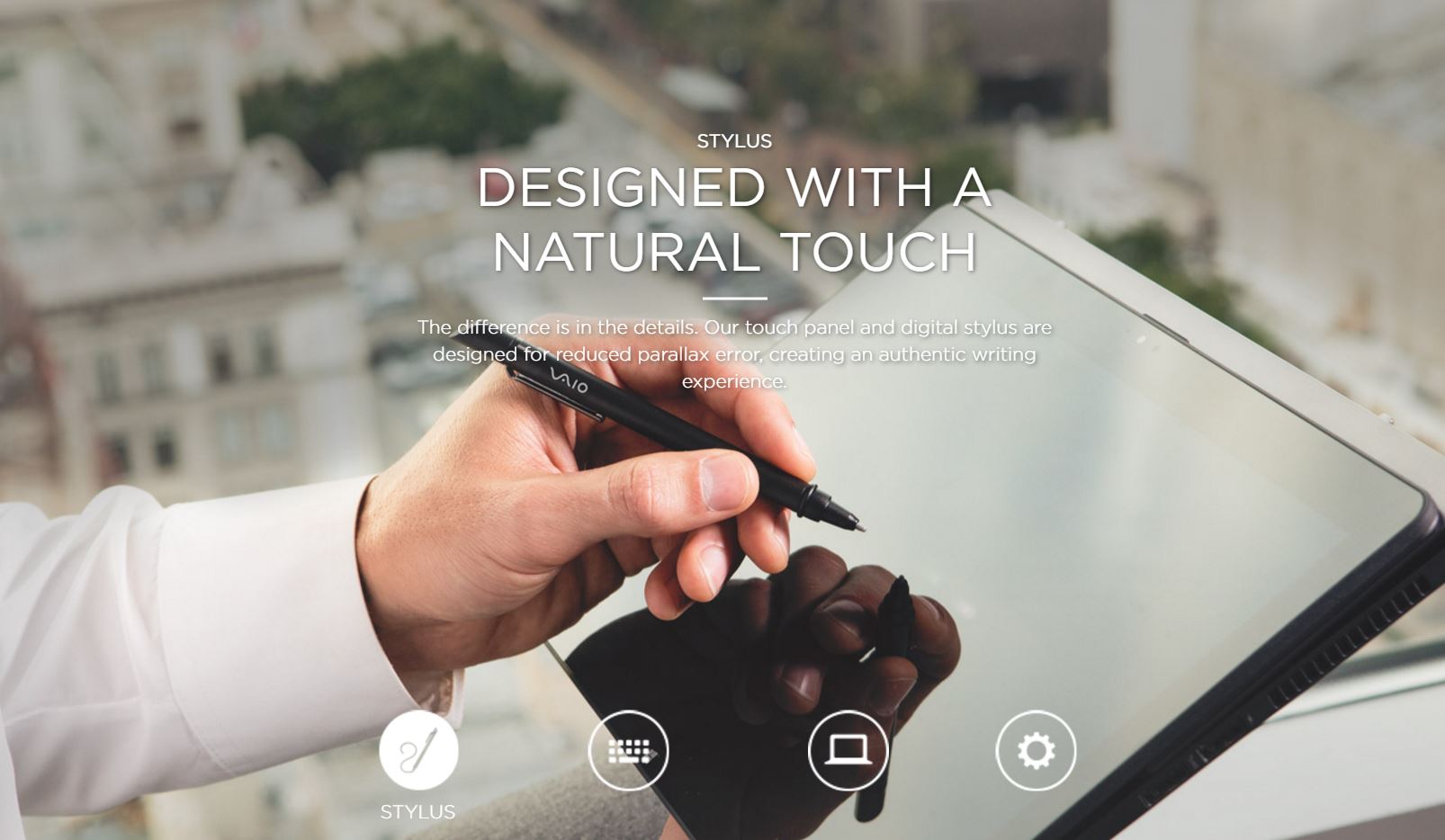
Dimensions, weight and design
The Surface Book’s design is quite literally one of a kind. The fulcrum hinge and muscle-wire mechanism set this device apart from any other on the market, with a method to detach the display and use it by itself, with a separate battery, for tasks that do not require excessive performance.
The VAIO Z Flip, on the other hand, doesn’t come with a detachable screen/tablet, however, a clever folding mechanism allows to convert the laptop into a tablet, quickly and efficiently.
Between the two laptops, the difference in size. At 12.30 inches wide, 9.14 inches deep, and 0.90 inches thick at its tallest point, the Surface Book’s dimensions are very close to the VAIO Z Flip, which is 12.76 inches x 8.48 inches x 0.66 inches.
With that said, the Surface Book is almost a three quarters of a pound heavier than that VAIO Z Flip, the latter of which weighing in at 2.96lb, while Surface Book is 3.45lb including the keyboard.
The casing of the Surface Book is almost Apple-like, making use of beautiful laser-cut anodized aluminum, and a sleek and thin design.
A lot of work was put into the design of the VAIO Z Flip casing as well, which, at 0.66 inches at its highest point, is a very thin and quite powerful device still.
Display and GPU
The reason why the Surface Book is heavier could be traced to the type of hardware Microsoft was able to integrate into this device. First of all, as the screen and the keyboard can detach, each component is fit with its own set of battery packs, which allows to use the tablet portion with as much as 50% of the total battery available when the Surface Book is in laptop mode.
When in tablet mode, the touchscreen on the Surface Book is powered by an Intel HD Graphics 520. When in full laptop mode, the Surface Book makes use of the full power of a NVIDIA GeForce discrete GPU, with up to 1GB GDDR5 RAM.
The screen resolution on the Surface Book is also pretty high for a 13 inch device, as it’s capable of a native resolution of 3000px x 2000px x 267 PPI, supportive of 10 point multitouch.
By comparison, the VAIO Z Flip’s 13.3 inch display is a bit more conservative, with a native WQHD resolution of 2560 x 1440 on a capacitive touchscreen, powered by Intel Iris Graphics 550.
CPU and memory
Both the VAIO Z Flip and the Surface Book boast support for up to 16GB of RAM, and a sixth generation Intel Core i7 CPU, however, what made us scratch our heads is that while the Surface Book integrates an i7 CPU capable of up to 2.6GHz, the VAIO Z Flip is powered by a 3.6GHz Intel Core i7.
Storage
The Surface Book has pushed the boundaries of storage support, with a 1TB SSD, and three other sizes available: 128GB, 256GB, and 512GB.
The VAIO Z Flip on the other hand supports two sizes: 256GB and 512GB PCIe SSD.
Ports
Both the The Surface Book and the VAIO Z Flip integrate two USB 3.0 ports, a full-size SD card reader slot, and a mini DisplayPort, however, the Surface Book’s proprietary SurfaceConnect port allows the use the Surface Dock, which extends wired connectivity options quite a bit, including the ability to connect to two external 4K displays.
Connectivity
The VAIO Z Flip has the upperhand in WiFi, as it supports 802.11a/b/g/n/ac standard, while the Surface Book supports only 8012.11a/b/g/n. Also, while the Surface Book integrates Bluetooth 4.0, the VAIO Z Flip uses Bluetooth 4.1.
Security
Both devices support Trusted Platform Module (TPM) version 2.0, which allows hardware-based secure authentication. This is part of Intel 6th generation CPUs, integrating new hardware-based security features that enable to store passwords and biometric data in the CPU, instead of the hard drive.
With that said, the VAIO Z Flip doesn’t support face authentication via Windows Hello, as both rear and front facing camera are simply CMOS Sensor HD, the front being 1MP, and the rear facing camera 8MP.
The Surface Book on the other hand features a Windows Hello face-authentication camera, which is to say, it’s not powered by Intel RealSense technology, however it is capable of face recognition.
Accessories
Both devices come with a digitizer stylus, however, Microsoft has come a long way to improve the way consumers use the Surface Pen on Surface devices, and the quality of Microsoft Ink technology is still second only to the Apple Pencil.
The verdict
Compared to the VAIO Z Flip, the 512GB SSD version of the Surface Book is still about $300 more expensive than the VAIO Z Flip. With that said, careful consideration must be given to what consumers get from such a price difference.
The Surface Book offers the flexibility of detaching the screen and using it like a standalone tablet, with Ink capabilities far superior to most other devices that support a stylus.
The VAIO Z Flip, however, integrates a much faster CPU than the Surface Book, which means, that business users might gain quite a lot in terms of productivity.
In terms of graphic performance, the VAIO Z Flip is definitely falling back, however, the lack of a fast GPU or a higher resolution display, like the 3000 x 2000 pixels touchscreen on the Surface Book, won’t make a lot of difference within an office environment where having a fast GPU is not a priority as much as it would be when gaming, or drafting projects in AutoCAD.
There is still the question about the limited storage options of the VAIO Z Flip, which is currently set at a maximum of 512GB. The Surface Book offers as much as 1TB of SSD storage, which makes it invaluable when storing large amounts of data.
In the end, deciding between the VAIO Z Flip and the Microsoft Surface Book, depends on the target user.
Business customers who need a fast laptop with a touchscreen and a stylus, that is quick to deploy, and with a low-profile, will find the VAIO Z Flip, as long as their demand for screen resolution and GPU speed are conservative.
Gamers, designers, programmers, and CAD engineers, on the other hand, will find the VAIO Z Flip far too conservative, compared to the Surface Book.