Windows 10 preview build 10056, was unearthed yesterday from the deep, dark corners of the Internet. The new build, which is of course unofficial, and not supported by Microsoft yet, shows how Windows 10 ‘s interface is heading towards several, substantial, visual improvements.
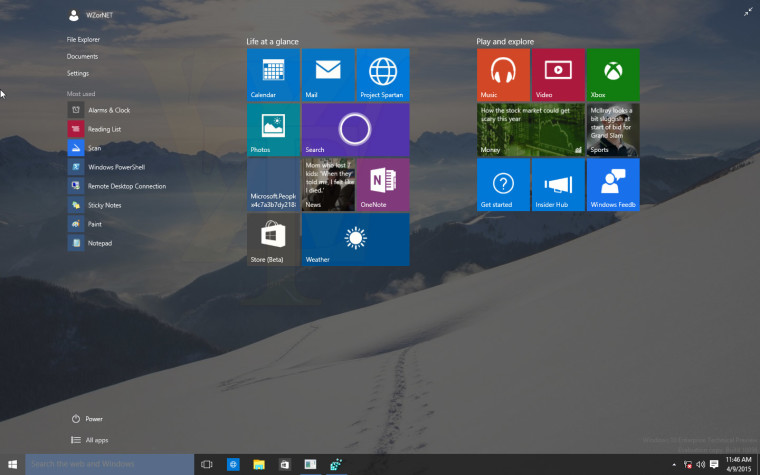
Tech news site Neowin has created a YouTube video that showcases the changes made to Windows 10’s graphical user interface.
Build 10056 of Windows 10 introduces more fluid transitions and effects, compared to what we have seen so far, up to build 10049, in which the animation of the taskbar is rather sluggish and sticky, to a point where it’s very difficult to even open the taskbar menu.
The new unofficial build is by all means a work in progress, as we can observe from few minor bugs, such as in the case of the taskbar menu turning completely opaque when resized. However, the improvements encompass the elimination of much of the lag seen in previous builds.
Another big improvement is the TaskView, whose icon is replaced by a sleek new one, along with the addition of fade-in/fade-out animations when creating new virtual desktops. Up until build 10049, no animations were implemented in TaskView, making the experience a little sluggish, due to the minimal, but visible response lag when creating and deleting virtual desktops.
As we move closer to the official release of Windows 10, in less than a couple of months, we can expect an increasing volume of visual improvements, towards a much more polished user experience.
Our experience so far
With consideration of the buggy nature of preview builds, we have been mirroring many production tasks on Windows 10, with excellent results, and surprisingly, no crashes at all, even when working with higher-end, resource intensive applications such as Adobe CC’s.
In terms of productivity and stability, the fluidity of opening and closing applications seems to be in the case of hardware-related tasks like disk defrag/optimization, very close to Windows 7 and Windows 8.1, and in other instances pertaining to production tasks like batch image manipulation, web browsing and video streaming, slightly better.