Your Macbook can do tricks! Here is 8 you might not know about.
You could have used a Macbook for years, and still not know everything there is to know about all the neat tricks you can do with it. Some of these are just plain fun, others can be extreme time savers.
Hold down Command + Shift + 4, to get that perfect screenshot

One of the most annoying things about taking screenshot, not only on a Mac but on any computer, is to have to crop a small area, from an entire desktop capture. Holding down Commands + Shift 4 turns your cursor into a crosshair, letting you select only the area of the screen you need to copy.
Command + Option + D, and poof! The dock is gone!
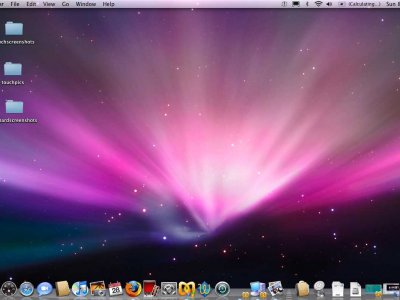
Is the Dock getting in the way? You can toggle the Dock away and back by pressing Command + Option + D.
Command + Option + Control + 8, for some groovy fun!

If you run OS X Lion or earlier, here is a cool way to change it up, or just prank your friends by reversing the colors of the screen.
Chasing after online form boxes
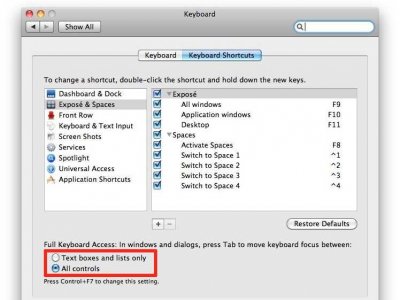
When using the Tab key to move from one online form box to the next, pull-down option boxes and calendar boxes can get skipped. Going to System Preferences, Keyboard, and then changing "Full Keyboard Access" to "All Controls" will fix the problem once and for all.
Math in the Spotlight

A neat trick Google users have been using is to input math problems directly into the Google search box, and watch as the search page turns into a calculator, displaying the result. Little did we know, the Spotlight search box can do the same thing!
Clean up your files in one sweep!
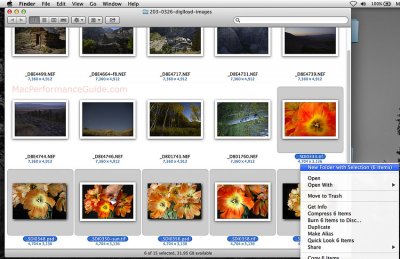
Sometimes, basic housekeeping on your desktop can be more daunting than doing home chores... until now! If your desktop is too cluttered, select the files you want to move out of sight, right-click, and select “New folder with selection”. A new folder will be created, and all your files will be moved in it. Now you have time to do laundry.
Apple Icons Everywhere!

Option + Shift + K gives you a cool Apple icon character.
Expose Chill-pill

Some users of OS X 10.6 and earlier like to take it slow when it comes to switch between apps with Expose. Hold down the Shift key while pressing the Expose key, put on some cool shades, and enjoy the journey!