Windows 10 Insider Build 10565: Windows activation finally makes sense.
In a blog posted yesterday on the Windows Blog, Gabe Aul has announced Windows 10 Insider Preview Build 10565. The Fast Ring build contains several improvements, but the one that caught our attention is the way that Windows activation is handled, with this new build.
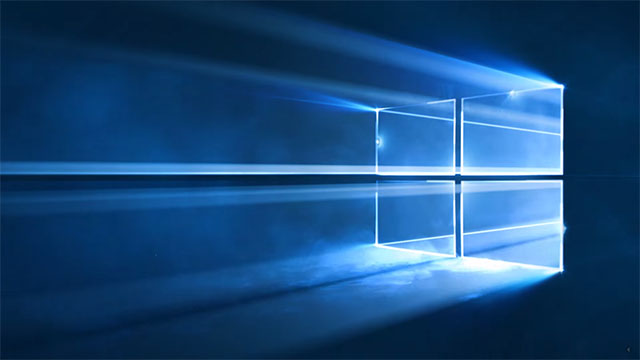
In the wake of Insiders feedback, users who upgraded from previous versions of Windows, will be able to use their former activation keys from Windows 7 or Windows 8/8.1, to activate new or existing installations.
Skype integration
As mentioned in previous announcements, Skype calling and video will be extended to Messaging and Phone universal Windows apps, which means, users will be able to call, text and video chat, with other Skype users, and 3G/4G mobile users as well.
Microsoft Edge improvements
In this build, Microsoft Edge has received some significant improvements, including the ability to hover open tabs, and get a live preview of those sites.
If this feature seems familiar, it’s because it resembles the thumbnail preview available when hovering on taskbar icons of open applications. With that in mind, the quality of the preview is definitely improved, and thumbnails are larger, by comparison, to give a better sense of what’s going on in a particular tab.
This is useful when multitasking between tabs that need to stay open, for instance when uploading a new YouTube video, or when using cloud-based office tools like Google Drive.
Microsoft has also been working on improving syncing capabilities for Favorites and Reading list items.
Cortana can now read your handwriting
With this new build, Cortana can now decypher inked notes, and interpret whether they contain relevant information needed to create a calendar entry, a reminder, a new contact, and more, just like it would with voice commands and text input.
Email integration with Cortana also enables the virtual assistant to keep track of a number of leisure activities, such as movie times, and other events, extrapolated from email confirmations. For instance, when booking a hotel online, Cortana will automatically prompt with a reminder to check-in, and additional information such as travel information, or reminders to book a flight, or a Uber ride.
Interface improvements
Several visual enhancements have been made with this build, including the color of title bars, better context menus, with improved icons for tile adjustments, and a new set of icons for devices.
Speaking on icons, the Registry Editor’s icon is getting a fresh new look at well.
Default printer
Prior to this build, the default behavior for selecting a printer would rely on the one set by default in Devices and Printers. This behavior was changed in this Preview Build 10565, to setting the default printer as the last printer used.
This makes a lot of sense, especially in environments where there are several printers available for different tasks, as well as cloud printers.
Fixes
Following up of Insiders feedback from Build 525, several issues have been finally eliminated, such as the warning that displays on the Windows Update tab in Settings, in regard to changing the Ring setting.
When listening to music in the Groove app, playback will stop upon minimizing the application. This issue has also been resolved, along with other affected applications that use fly-outs.
As previously mentioned, context menus have been improved significantly, following Insiders feedback in regard for them to be too big to be used with a mouse.
With regard to Taskbar improvements, contacts can now be pinned on the Start menu, directly from the People app, and open applications icons will no longer appear twice.
Finally, desktop icons can now be hidden via context menu from the desktop, and Windows Store apps will now update automatically.
Issues
Being this a Preview Build, there is a small number of issues to take into consideration.
Users finding themselves in a geographical location where Cortana is not available, the search box will not work.
Unusual memory usage will result from using the Xbox app, if any non-Windows Store Games are found on the PC, and recognized by the Xbox app. This issue does not affect gameplay, as long as the Xbox app isn’t running, which only affects the ability to use the Xbox DVR app.
WebM and VP9 have been removed from Windows, at least for the time being, expected to return in future builds.
Upgrading smaller devices, with reference to the Dell Venue 8 Pro, will BSOD when upgrading, and return to their previous build. This is due to an issue affecting devices that boot with a screen size set larger than their physical screen size.