Windows 10 Anniversary Update: best for students and teachers
According to recent information, the upcoming Windows 10 Anniversary update seems to be heading in the right direction, especially concerning faculty and students, as well as enterprise customers, who will find vast improvements in performance and fluidity of the system, as well as speed of execution of routine tasks.
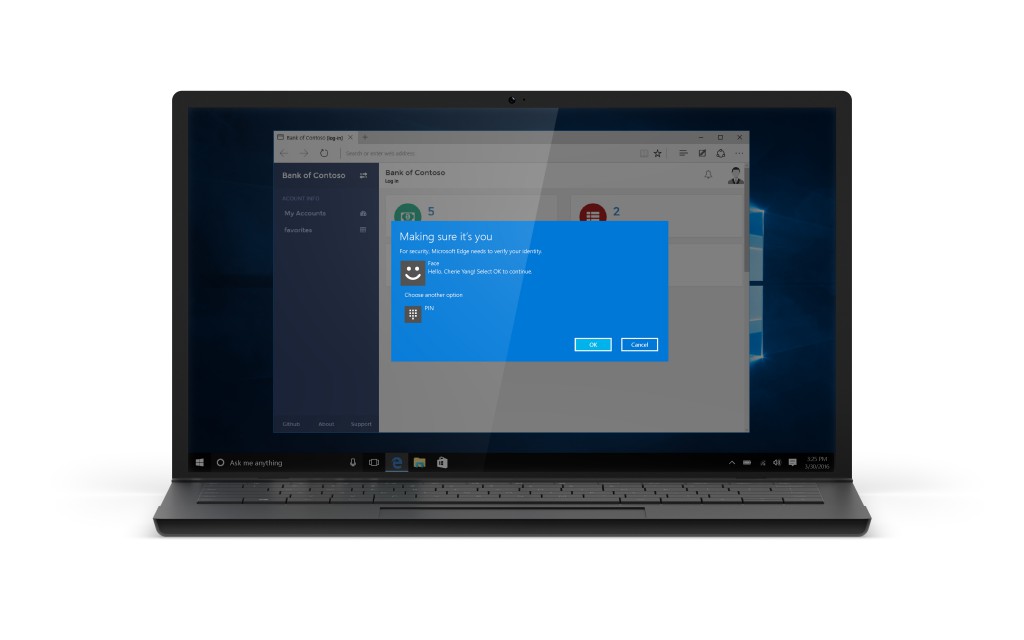
Among some of the areas in which Windows 10 is likely to show improvements, involve Cortana integration and pen support, as well as easier setup of Windows 10 on shared computers.
Teachers will be able to configure multiple devices efficiently, using simple settings, and both faculty and students will be able to log into their accounts in as little as 6 seconds, after the initial setup of a new account, which is expected to take a maximum of 26 seconds. While it may seem like a long time, 26 seconds is rather fast compared to older versions of Windows.
The new update is also expected to perform extremely well when integrating Microsoft Office 365. The latest update of the productivity suite is designed to be easy and functional, especially for enterprise and faculty, who have the ability to manage data synchronization using Microsoft School Data Sync, a service that helps schools manage student accounts, file sharing and setting up classes, using a single sign-on, in a similar way as a Google account is able to access all of Google services.
Many of these functions, in one form or another, are expected to be part of the Anniversary update, as well as other improvements relating to UI elements, system management and Windows Update.