Upgrading to Windows 10: 5 things you should be excited about.
Make no mistake: Microsoft’s primary objective is all about making sure you have Windows 10 on your PC. And this is the whole strategy. In fact, it’s the only strategy that truly makes sense at this stage of Microsoft’s new direction. There is no tricks, no hidden agendas, and no convoluted marketing behind it. The bottom line is: if you want to have the best possible experience running a Microsoft operating system, you will want Windows 10.
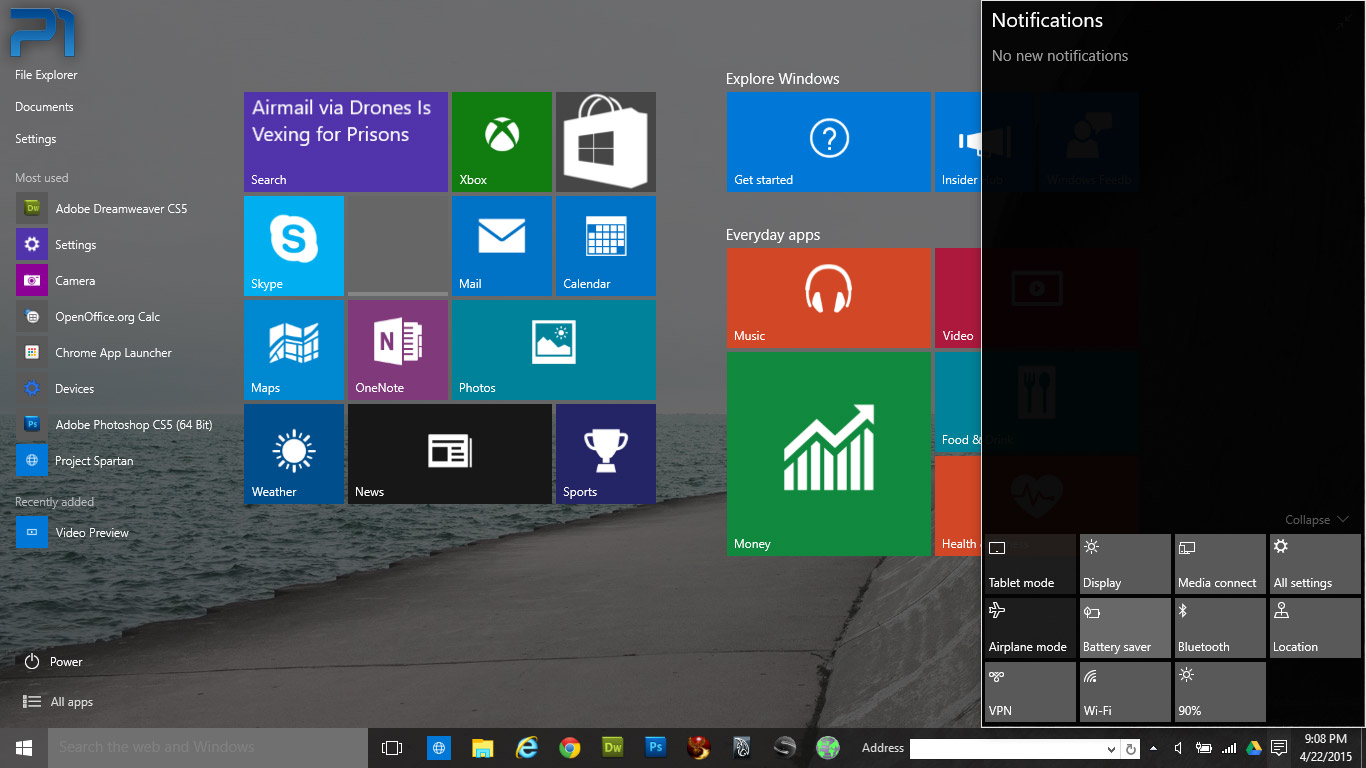
The best way to understand how crystal clear this process is, you have to be an Insider. There is no way around it. You have to experience the software first hand, understand how much more advanced Windows 10 is, over any previous Windows platform.
1. Windows 10, everywhere.
There is so much more to Windows 10 than the taskbar menu, and it all starts with the simple concept of true OS responsiveness. Bringing Windows on every device is a selling point that’s hard to beat. Microsoft has taken this concept one step further, by making Windows 10 available for free to developers looking to build micro-PCs, similar to Raspberry-PI and Arduino boards.
Windows 10’s ability to automatically switch from its default desktop configuration to a touch-friendly interface is a huge advantage, not only on tablet devices, like the Surface Pro, but also in a multitude of non-typical situations, in which Windows 10’s ready touch keyboard becomes useful.
2. Universal Apps
Speaking of OS responsiveness, Universal Apps are huge for productivity. On Windows 10, users will be able to work seamlessly across all devices on which they are logged in, thanks to Continuum, and the consistency in interface and features, provided by these apps.
Mail and Calendar are two fine examples of powerful universal apps.
Mail allows to set up unlimited email accounts from the most popular providers, as well as Gmail, Microsoft Exchange, IMAP and POP3. the formatting features in Mail are impressive, and the display of email messages is clear and uncluttered.
We were very excited about Calendar, which comes with powerful features and functionalities, as well as what appears, so far, as flawless Google Calendar synchronization.
3. Cortana
Microsoft’s virtual assistant will be an omnipresent feature across all Windows 10 devices, bringing powerful search capabilities and automation tools, such as the ability to set reminders, create calendar entries, and search for local files and apps.
While it’s easy to assume that Cortana is best suited for mobile-based tasks, particularly on phones and other handheld devices, Cortana is very likely to conquer widespread appeal on laptops and desktop environments as well. The reason is that not everyone will issue commands to Cortana using their voice. In fact, one of the best features we have found on our part, is how much quicker Cortana finds files and applications, simply by using text input from the Windows 10 taskbar’s search box.
Microsoft Windows users who are accustomed to issue text commands using the Address bar in older versions of Windows will find that using Cortana’s search box is far more convenient, as it’s not merely a visual version of a command prompt.
4. Taskbar Menu and Virtual Desktops
The taskbar menu in Windows 10 is far from being merely a feature brought back to appease users angry at Windows 8. Windows 10’s taskbar menu brings together an array of features, many of them gathering information directly from the web, that is designed with productivity in mind. Several live feeds plug directly into the taskbar, such as News and OneDrive-powered universal apps.
With the introduction of Task View, Windows 10 takes virtual desktops to a whole new level, by allowing users to create unlimited numbers of virtual desktop instances, where applications can be left open in a prearranged fashion, and switched across one another to make productivity a breeze.
In the latest Windows 10 Preview Build 10061, Task View has been revamped, and brought closer to what we assume will be the production version.
5. Price point
So far, there is still no word on Windows 10’s pricing, but users who already own Windows 7 and Windows 8 licenses, will have a whole year to upgrade to Windows 10, absolutely free, no questions asked.
While on the subject, let’s clear the air about false rumors of a Windows 10 “yearly subscription”. Windows 10’s pricing, for customers who don’t have an existing Windows 7 or Windows 8 license to upgrade from, will be a one time deal.
Microsoft will not charge yearly fees for using Windows, and there will be no cost for regular maintenance upgrades through Windows Update.
Additional services, such as Microsoft Office 365, and other offerings will likely be available to paying subscribers. These services have nothing to do with the basic ability to use Windows 10.
Official release
Microsoft Windows 10 is expected to become commercially available this summer, with some sources pointing to late July, and others as early as June.
Free upgrades will include all existing owners of Windows 7 and Windows 8, except for business customers. Users of Windows 8 will have to update to Windows 8.1, in order to perform a seamless automatic upgrade to Windows 10, through windows Update.
If you have signed up for the Insider program and are currently running Windows 10 Preview, the update is expected to be seamless, using the existing license from which you have upgraded.
The upgrade will be mandatory, following Microsoft’s schedule, as all preview builds are designed to expire to an unbootable state, to ensure that all Windows 10 users run the most recent, and most stable version available.