There will always be a home button in Apple iPad and iPhone devices
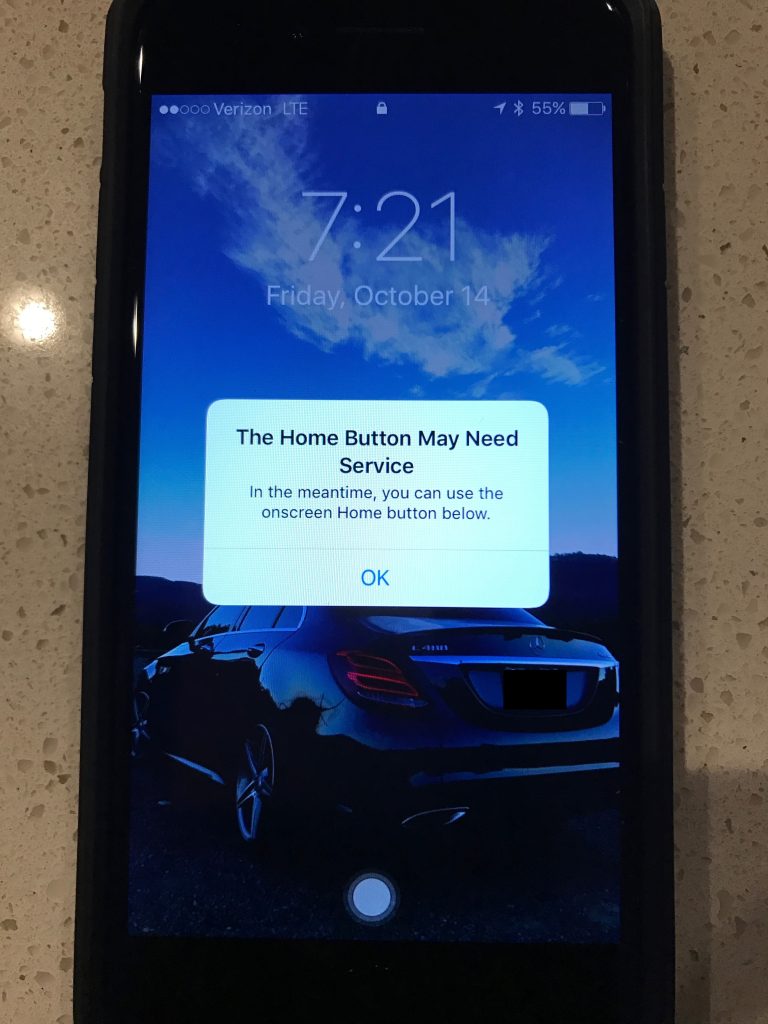
Those in fear that Jony Ive’s dream of an iPad as single, featureless slate of glass may some day materialize, can breathe a sigh of relief at least in regard to the Home button. A recently discovered feature in iOS 10 is going to make sure that our beloved home button won’t follow the same fate as the analog headphone jack.
The feature is an automatic failsafe discovered by some users whose device’s home button malfunctioned, either due to a software problem, of a manufacturing defect. Should the physical home button, a popup will automatically trigger, notifying the user that “The Home Button May Need Service - In the meantime, you can use the onscreen Home button below”. A virtual home button will materialize just above the physical one, and will handle the same functions.
By this token, we now know that there is indeed the possibility that the physical home button will someday disappear, with a virtual home button filling the void.
The difference will be likely minimal, as the home button in the iPad and iPhone is hardly a vital component, whose only real function, aside from that of containing Touch-ID, is to return to the Home screen, which can be accomplished just as well by swiping the screen with a finger.
The question is whether the iPhone 8 and future iPads as well will feature a physical home button, or a virtual one, and the answer to that may depend heavily on the method Apple will choose to implement Touch-ID.
To that effect, Apple has plenty of patents to choose from that allow the company to build touchscreens capable of recognizing fingerprints anywhere across the display. This would not only be useful to unlock a device, but also to enable safari to implement Touch-ID for web authentication, Apple Pay, and other applications.
Eliminating the physical Home button also means thinner frames, especially on the iPad Pro, for artists and designers to have more real estate available to sketch and draw using Apple Pencil.
For those with a functioning physical Home button, here is three ways to have a look at the virtual home button in iOS:
- Open Settings > General > Accessibility > Assistive Touch > On
- Tell Siri “Turn on Assistive Touch”
- Open Settings > General > Accessibility > Accessibility Shortcut > Assistive Touch > On
Ready to shop?
Shop for the ultimate deals in productivity at PortableOne where you’ll find the latest, powerful iPad Pro , as well as a complete range of accessories.