If you have just received a cool new Apple iPad Pro as a gift, or decided to gift yourself with one, you probably have already gotten a sense of just how advanced and powerful this tablet is, and how much different it is from everything you knew about the iPad, prior to 2015.
Those who chose to spend the extra $99+tax to get an Apple Pencil, will also concur about Apple’s new stylus to be among the most accurate and versatile tools built for a touchscreen device. Together, the iPad Pro and Apple Pencil combo enable a broad range of ways to interact with apps.
If this is your first run with a brand new iPad Pro, especially the 12.9 inch version, we recommend four apps that are a must for this laptop-size tablet:
Microsoft Office

When Apple first introduced the 12.9 inch iPad Pro, it also offered a glimpse into a brand new version of Microsoft Office for iPad Pro, engineered to support Apple Pencil, and many of the features offered by the new iPad’s advanced touchscreen. MS Office has evolved extensively over the past few years, and leaked internal memos from 2014, surfaced showing extensive documentation on a touch-first/stylus-enabled focus for user experience. When Windows 10 was finally released, Windows Ink was revealed as an integral part of MS Office on Surface tablets, but few had expected that Microsoft would release a version of Office with such tight integration with an Apple product like the iPad Pro, much less Apple Pencil.
1Password
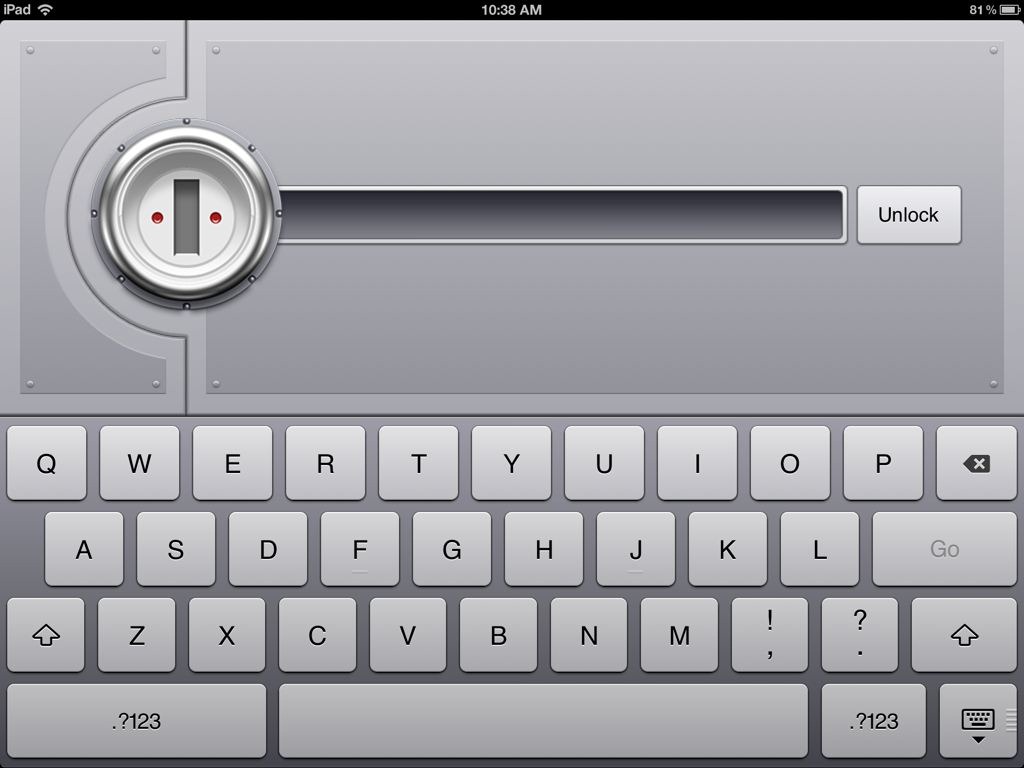
This handy and powerful app’s name leave little to the imagination, as it allows to store passwords of all kinds, security, and retrieve them on a wide array of devices, including Apple iPhone, Apple Watch, and Apple iPad, from the legacy version, to the Pro and beyond.
1Password uses two-factor authentication to remember all your passwords for you. This nifty little app is also very useful in helping you breaking the habit of using the same password on everything. Even better, changing passwords every so often won’t feel like a chore anymore.
Pixelmator

This is a great multi-platform image editor, which is optimized to work on both Macs and iOS devices. On the latest MacBook Pro, Pixelmator makes use of the new laptop’s Touch Bar, to allow for full screen editing, while on iPad Pro, the iOS version is impressively powerful, with Photoshop-like features like layers, PSD editing, RAW editing, 16-bit color support, and CMYK proofing.
OmniFocus
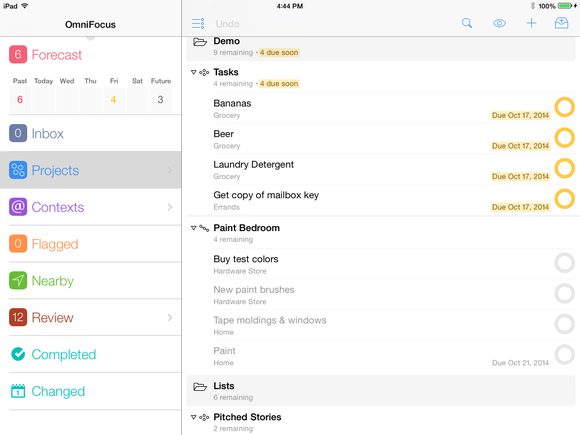
OmniFocus is basically an organizer app for your life. A simple interface helps keeping track of different activities, whether they may be work-related or pertinent to your personal life.
This app can sync across several devices, from iPad Pro to Apple Watch and iPhone, and features include Custom Perspectives, and Custom Sidebars, which are essentially interface elements that help harmonizing different activities to get more done and become more productive.
Ready to shop?
Shop for the ultimate deals in productivity at PortableOne where you’ll find the latest, powerful iPad Pro , as well as a complete range of accessories.