Project Spartan’s awesomeness is the last nail in Internet Explorer’s coffin
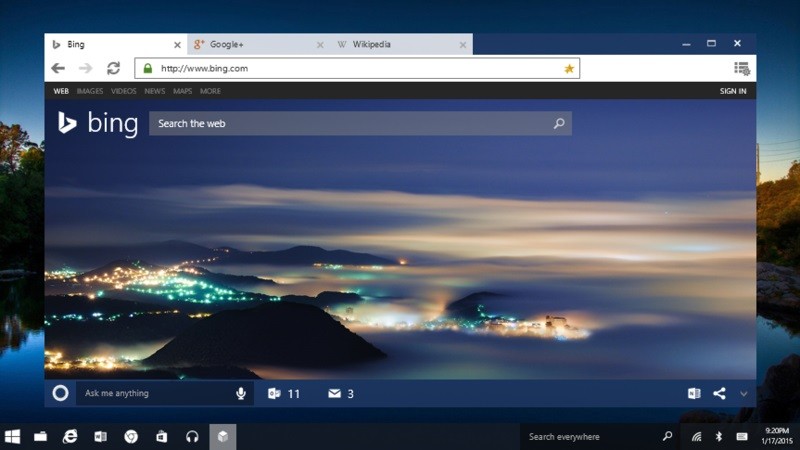
Microsoft’s new browser was finally made available for preview this week, and in spite of its early preview stage, it shows every bit as promising as the demos and leaked images have suggested.
From an interface and user experience perspective, we couldn’t really expect anything less than a consistent “Universal App” style. Spartan’s flat and minimalist look is consistent with the idea behind its name, showing the “...indifference to comfort or luxury traditionally associated with ancient Sparta.”.
Microsoft has gone through lengths to ensure that users understand how the emphasis is no longer on the browser itself, but rather on the content, which is displayed edge-to-edge, in its entirety, with no visible side borders.
Considering that Spartan is designed to fit and integrate perfectly with its surrounding Windows 10 environment, it’s hard to say how much Microsoft might have borrowed in style and functionality from browsers like Chrome or Firefox. What jumps right out is the smoothness of the browsing experience, delivered from a completely new rendering engine. The result is impressive, with web pages loading considerably faster compared to Internet Explorer 10, and virtually no delay when streaming video.
With the exception of the missing URL preview typically appearing while hovering on a link, which we can only assume it is still to be added, performance-wise, Spartan is truly exceptional, and no longer held back by backward-compatibility hindrances as Internet Explorer.
Productivity features
Spartan’s annotation features allow to write notes directly within the browser window, using a stylus. The note-taking tools available both in desktop mode and tablet mode, are reminiscent of those available in the Snipping Tool, with different color markers and highlighters.
Annotated content can be shared directly on social media, saved in OneNote or sent out as an email attachment.
Cortana integration is also a welcome feature, and it introduces Maps integration when visiting websites displaying address information, and in future updates, predictive search as well.
Spartan’s “Reading List” tool, allows web pages to be saved for later offline reading.
A much talked about “Reading Mode”, is finally available, which allows the ability to read web articles without distractions, such as ads, banners or other side content, for distraction-free reading. This mode is familiar to users of the Safari web browser, which features a similar ability also in iOS.
Browser extensions are not yet implemented in this early version of Spartan, however they will be added as further bugs are eliminated towards its official release.
While Microsoft has officially announced Spartan the new official browser on Windows 10, Microsoft did say that Internet Explorer 10 will still be shipped with Windows 10, mostly to ease the transition for older corporate websites to more contemporary standards.