Microsoft “Imagine what you’ll do” event recap

This morning at 10:00am Eastern time (7:00am Pacific), Microsoft’s own Panos Panay and Phil Spencer, walked the stage in New York City, to introduce a number of product refreshes, as well as completely new accessories, while clearing the air about much of the rumors that have built up towards this event.
Atop the event schedule, Microsoft Windows 10 Creators Update was announced as an upcoming incremental update which will be rolled out in the Spring of 2017.
The update will include numerous improvements and features, including the integration of contacts “faces” in the Windows 10 taskbar. These icons will act like a “speed dial”, through which it will be possible to instantly send emails, initiate a Skype call, create a calendar entry, and more activities. With that said, much of today’s software and hardware announcements were strictly tied up with the update.
Paint 3D
The completely redesigned Paint 3D application is perhaps a million miles from the Microsoft Paint we are most familiar with. The interface is radically different and built to work with Windows Ink and various other forms of touch input, but the keyword in in the name, “3D”, which means that this new application is very much centered around the integration of 3D objects within a canvas.
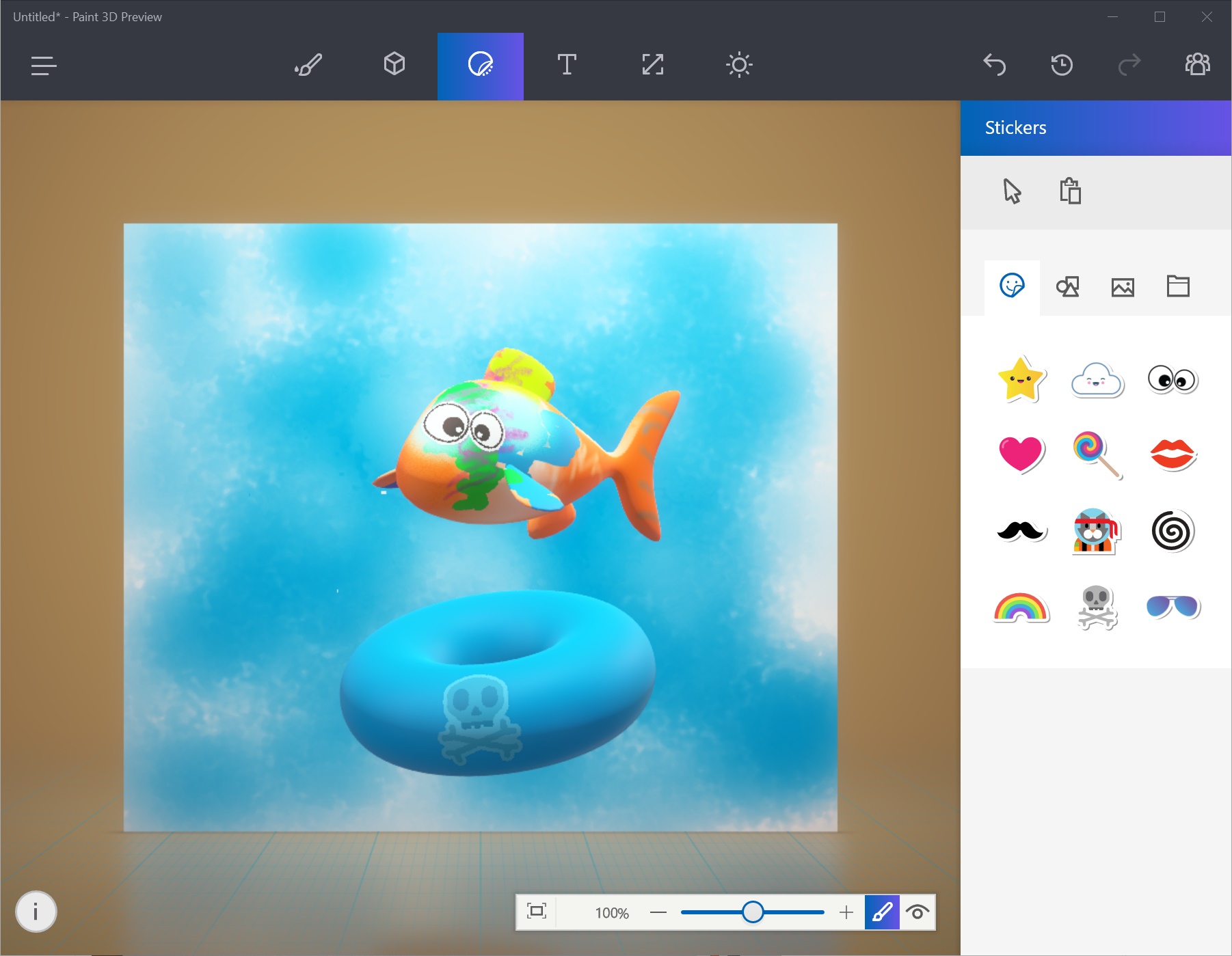
The process of creating artwork in Paint 3D is actually rather simple, but not necessarily simplistic. Considering that this is nowhere near a high-end 3D application like Maya or 3D Studio Max, Paint 3D does offer some pretty advanced and intuitive tools to paint directly on 3D objects, with a decent level of detail.
HoloLens
Microsoft’s own VR/AR headset has made a brief appearance at the event, sans any major updates or announcements, but merely as a demo platform for the Creators Update, in which HoloLens was used to illustrate how artwork and other items created using apps like Paint 3D and even Microsoft Office, can be placed in the real world through augmented reality, with HoloLens’s real-time built-in motion tracking, used to locate virtual objects within the 3D space from the perspective of the user’s field of view.
While no mention of an update to HoloLens was made, references were made to a range of VR/AR products and accessories with a focus on being affordable to the average consumer, with a price point starting at $200.
Xbox Live / Xbox One S
Once again, within the context of the Windows 10 Creators update, a number of announcements were made in connection with Xbox Live, such as the ability to live broadcast games, with real-time feedback from viewers, via the Xbox Gamer Bar and Beam broadcast technology, as well as the ability to create custom tournaments.
Microsoft has also announced Xbox One S, a 4K HDR-enabled version of Xbox, featuring BitStream Dolby Audio support.
No Surface Pro 5
Those pining over a Surface Pro 5 will have to wait a little longer, as Microsoft has made no hint of a next generation Surface Pro, at least for this year
Just as we have predicted, a brand new Surface Book was announced today, which Microsoft has called “Surface Book i7”, which features a range of improvements over its predecessor.
The i7 comes with a bigger battery, which translates in 16 hours of battery life. It goes without saying that the i7 part of this new Surface Book, means that this 2-in-1 is now powered by a 6th generation Intel Core i7 processor. The graphic hardware has also been upgraded to twice the specs of the previous model.
The new Surface Book is already available for preorder at PortableOne.com, with a price tag starting at $2399, for the 256GB SSD, 8GB RAM model, $2799 for the 512GB/16GB model, up to the 1TB SSD/16GB model which retails for $3299.
Surface Studio
The big news of the day, and one that nearly everyone expected, is the rumored Surface Desktop AIO, which we now officially know as Surface Studio.
This new Surface desktop device has been a long time coming, as it finally closes the loop on Microsoft’s hardware lineup, with an official competitor to the Apple iMac Retina.
In close proximity, this new all-in-one PC is anything but “yet another desktop AIO”, primarily because it is basically Microsoft’s official response to the Apple iPad, more than it would be in regard to the iMac.

The Surface Studio is a product that caters primarily to artists and creative users, with a 28 inch touchscreen display that is not only beautiful to look at, it can also be repositioned to resemble a drafting/drawing table, supported by a “Zero-Gravity Hinge”, a mechanism that, much like the Dynamic Fulcrum Hinge in the Surface Book, is especially designed to provide firm support to the device, which can almost be leaned on (not with excessive force we presume).
One of the several design choices behind this forged-aluminum encased device is the chromed bars supporting the display. These bars have been designed to have an intentionally low profile and almost disappear behind the display, to provide the illusion of a floating screen.
Microsoft boasts the 1.3mm LCD built into the display as the thinnest available, making the 12.5mm thin screen body the thinnest on the market. Speaking of which, the display is powered by a choice of NVIDIA GeForce GTX 965 with 2GB of GDDR5 RAM, or a GTX 980 with 4GB of GDDR5 RAM, driving a native resolution of 5400 x 3000 pixels (192dpi).
The display also supports three color settings: Adobe sRGB, DCI-P3, and Vivid Color, each one calibrated independently. Each color profile can be enabled in real time from the desktop.
One of the most interesting aspects of this screen is that it uses TrueScale technology, which means that it is capable of displaying documents and other items, in the same dimensions and scale as their real-life replicas. For instance, as Panos Panay demonstrated, a letter-sized sheet of paper in real life would be exactly the same size as one displayed on the screen, within any applications ranging from Microsoft Word, to Adobe Acrobat Reader.
The internals are quite impressive, which include the choice of a 1 or 2TB Rapid Hybrid drive, which is perhaps similar to Apple’s own fusion drive, as it uses the Flash/SSD part for cache and the operating system, and the HD part for storing files.
The Surface Studio comes with a choice of 8GB, 16GB or 32GB of RAM, and it is powered by a 6th generation Intel Quad-Core i5 or i7.
Connectivity options include the standard ac WiFi, Bluetooth 4.0, and Xbox Wireless.
Of particular note is the fact that the Surface Studio is the only device in the Surface lineup that uses face recognition with Windows Hello, through a 5MP front-facing 1980p HD camera, although it is not clear how close this camera is, compared to an Intel RealSense 3D camera.
Speaking of multimedia options, the Surface Studio also includes dual microphones, dual stereo with 2.1 Dolby Audio Premium, and a 3.5mm jack.
If there ever was an Apple Pencil moment, by introducing the Surface Dial, Microsoft has most definitely nailed it, with an accessory so unique, and so uniquely simple, which can also be used across the entire spectrum of existing and future Surface touchscreen devices.
The Surface Dial is essentially a tracking device, that adds a whole different dimension when drawing, editing documents, or working in 3D, with what is essentially a haptic “3D scroll wheel”, but with so much more in terms of capabilities.
For instance, when using painting programs like Autodesk Sketchbook, or Photoshop, the Surface Dial can be used to automatically switch colors from a palette, or use it as a drawing aid, to control a ruler, or other drafting guides.
When used outside of the scope of a painting or drafting program, the Surface Dial can be used to perform a multitude of actions, such as adjusting the volume when listening to music, and scroll through web pages, among the most basic examples.
Much like the Apple Force Touch trackpad, the Surface Dial uses haptic feedback, and has no moving parts, making it extremely simple to use.
Availability of the Surface Studio is limited, most likely to test consumers response during the holidays, and it’s already available for preorder, starting at $2999, which comes with 1TB storage, Intel Core i5, 8GB of RAM and NVIDIA GTX 965, all the way up to the 2TB option powered by an Intel Core i7, 32GB of RAM, and NVIDIA GTX 980 with 4GB of RAM, priced at $4199.
Ready to shop?
PortableOne has the best deals on Microsoft Surface Book laptops, and more powerful devices for work and downtime.