Many of your Windows 10 PC’s drivers lie about their age for a good reason
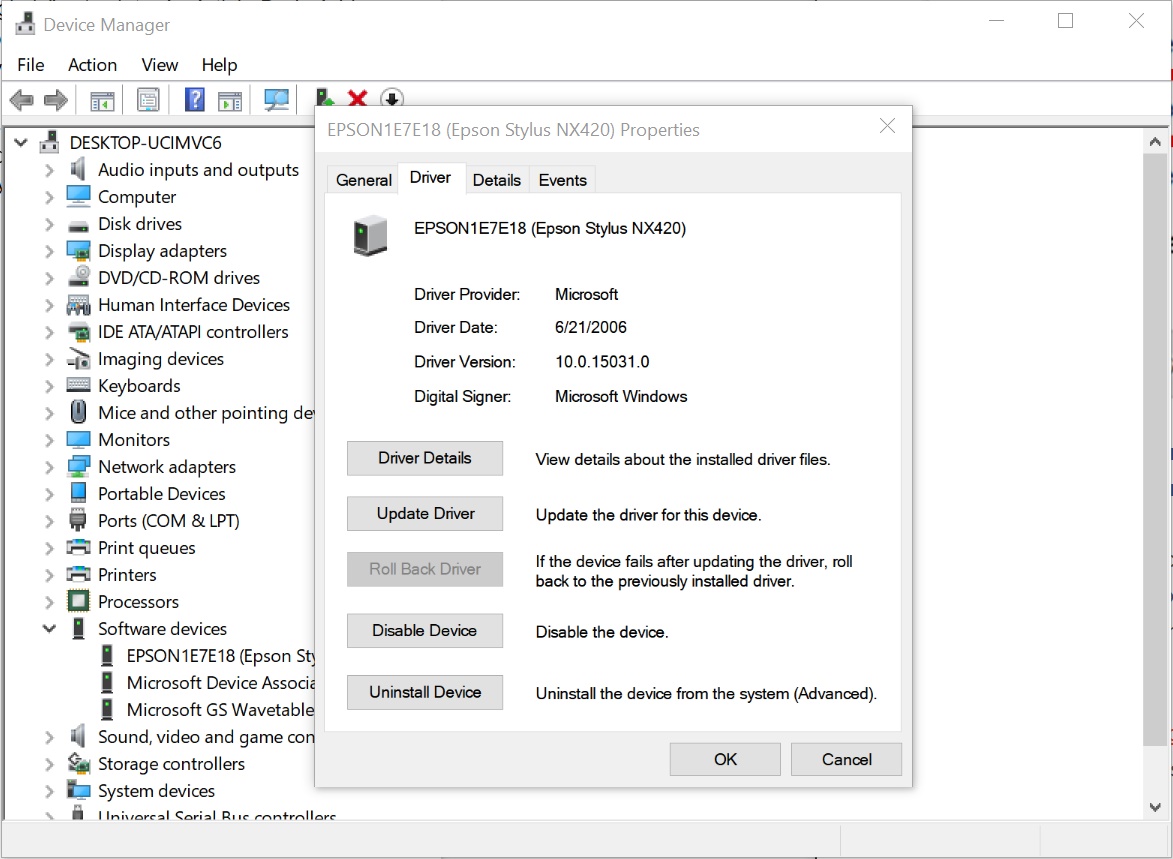
Those long-time users who still feel the tedious pain of having to hunt down lost driver CD’s for every single piece of hardware connected to their computer, make up the strongest proponents of Windows 10, an operating system that requires little or no configuration with a staggering majority of third party hardware components, at least for basic operations.
Anything from printers, scanners, audio and video cards, as well as optical and external drives, have been tested to see how far a user can go with Windows 10 taking over the automatic install and setup of all connected hardware.
While there are a few exceptions, one problem we don’t hear about very often anymore, is Windows drivers.
Microsoft has done great work in making sure that connecting new peripheral, whether that may be internal or external, is as smooth a process as possible, by providing an extremely efficient set of default drivers, as well as a swift method that allows to download third party drivers automatically, through Windows Update.
For this reason, most Windows 10 users don’t really bother checking Device Manager, unless anything goes particularly sideways in their systems.
If we were to take the time and check what drivers are installed on our Windows 10 PC’s, the date of many of those drivers would get us to scratch our heads, as it would ready, for the majority of them, June 6th, 2006.
In answer to your question: no. Your peripherals are not running on 11 years old drivers. With that in mind, where would we look for the real date of our drivers, and why can’t we find it in Device Manager?
The reason why device drivers in Windows 10, and older versions of Windows, feature this odd driver date, is that Microsoft has set the date of all the default drivers it supplies, to an older date than that of third party manufacturers, to ensure that third party drivers have priority, when found and installed by Windows Update.
While this may sound like a convoluted workaround, it has worked well so far, especially on Windows 10.
The question of where to look for the actual date of these drivers, is not easy to answer, as the timestamp of the driver is still reverted to June 6th 2006, each time it is updated by Microsoft. This information can sometimes be available within the properties tab of the actual file containing the driver, but that isn’t a rule.
Ready to shop?
PortableOne has the best deals on Windows 10 Pro laptops, featuring the latest hardware-based security features, and full BitLocker encryption to protect your files from prying eyes.