Is your Macbook Pro running low on batteries? Here is what to do:
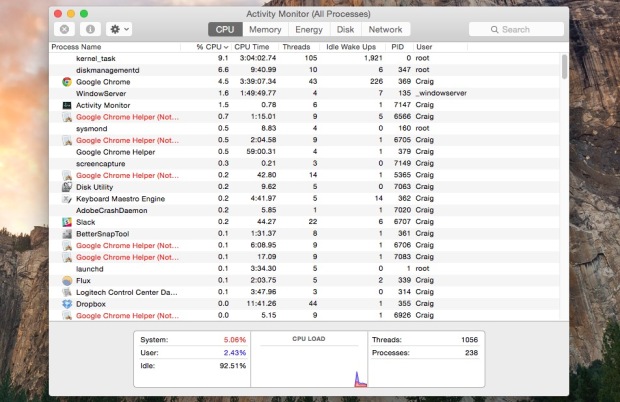 The holidays are here! It’s that magical time of the year, when many of us hop on trains, planes and automobiles, traveling to get together with relatives and friends, with not much time available to plug our devices into fleeting wall outlets.
The holidays are here! It’s that magical time of the year, when many of us hop on trains, planes and automobiles, traveling to get together with relatives and friends, with not much time available to plug our devices into fleeting wall outlets.
If you own a Macbook Pro, you know that one of the best things about a Macbook Pro is battery life. The latest Macbook Pro lasts as long as 9 hours, which is impressive across the board. Still, the Holiday rush can be tasking and leave you with little time to recharge.
Performance-hogging apps are also something to keep an eye on, when the battery meter runs a little lower than normal.
The quickest way to check for signs of apps draining your battery is to click on the battery icon on the top menu bar. This will open a window displaying the estimated time left until the battery is depleted, as well as a list of the application using the most battery power, under the label “Apps Using Significant Energy”.
Often, apps that use the most battery life, are not just a few, but a collection of several applications that may not display in the battery popup up top, because they are individually too small. The easy way to spot them and close the ones that aren’t needed is through the Activity Monitor.
The Activity Monitor is accessible through: “Applications > Utilities > Activity Monitor”. This will open a dialog with several tabs pertaining to different aspects of your Macbook Pro’s performance.
When clicking on the CPU tab, a complete list of applications can be accessed and managed. The list of applications can be ordered by percentage of CPU usage, CPU time, number of threads, wake-ups, PID and by user, which provides a quick view of local and networked users accessing apps on your laptop.
When sorting the list by CPU usage, it’s easy to pin-point the apps that consume the most resources. These apps usually show 60% to 70% CPU usage, which is pretty high for most applications. Any application that is not needed can be closed immediately by selecting it and clicking on Quit Process, which also displays a symbol similar to a stop sign.