How to get the Apple TV Aerial View Screensaver on your PC or Mac
With every iteration of Apple TV, comes a signature feature that adds a nice touch to the experience, even when nothing is streaming, or in the case of the brand new Apple TV, playing on your living room’s HDTV.
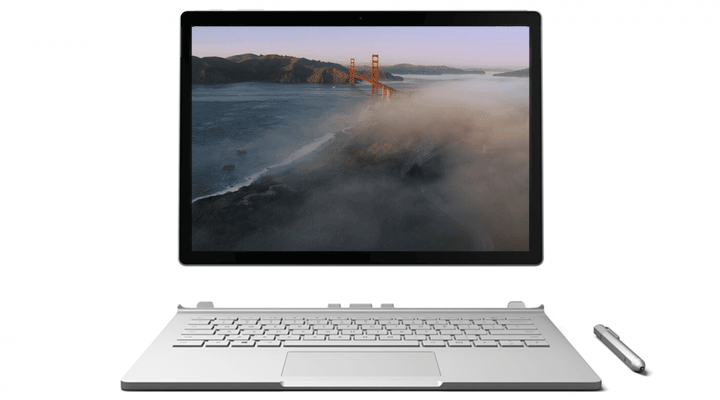
We are talking of course of the screen saver which comes with the latest version of the 2015 Apple TV. In its recently upgraded version, Apple TV offers some spectacular, professionally shot cinematic sequences, in high resolution, capable of turning any big screen TV into an animated HD canvas.
While these beautiful full screen moving pictures are not local to the Apple TV’s own storage, they are actually dynamically downloaded from Apple’s servers, which ensures that Apple TV users enjoy the latest and best version.
The fact that this footage is available directly through Apple’s servers has served as motivator for GitHub users Dmitry Sadakov and John Coates, to work on bringing the Aerial Views experience to Windows PCs and of course, Apple Macs.
Introducing Apple TV’s Aerial Views for PC
While Apple TV’s Aerial Views is best enjoyed on a big screen, new laptops and all-in-ones feature stunning display resolutions that refine exponentially with each new model. For instance, even the 13.5 inch display on the Surface Book, features a 3000 by 2000 pixels native display resolution, on a brilliant PixelSense screen.
Early this month, GitHub user and programmer Dmitry Sadakov has published the latest version of Apple TV’s Aerial Views, compatible with Windows 7, 8.1 and 10, featuring support for multiple displays, and the ability to configure the screensaver with customized settings on each screen.
For those users who are not familiar with installing screensavers in Windows, Sadakov has provided a one-step process, which involves downloading a zipped Aerial.scr file, that users can install by right-clicking on it and selecting “Install” from the context menu.
The link to the file, as well as more detailed instructions can be found here:
https://github.com/cDima/Aerial/blob/master/Readme.md
How to install Aerial Views if you are on a Mac
Until Apple provides an option to install Aerial Views in Mac OS X, or even include it with its newly released Mac OS X El Capitan, Mac users can also enjoy the beautiful sceneries on their Mac laptops and all-in-ones, by downloading the compressed file provided by John Coates, containing Aerial.saver, which can be installed easily by placing it in ~/Library/Screen Savers, as per provided instructions, and direct file download, here:
https://github.com/JohnCoates/Aerial
The Mac version of Aerial Views allows video to be downloaded locally as it’s played, to minimize bandwidth usage, and be played offline, in the latest version of this plugin. Just like the Windows version, the Mac version of Aerial Views supports multiple displays and custom settings.