Five lies you have been told about upgrading to Windows 10
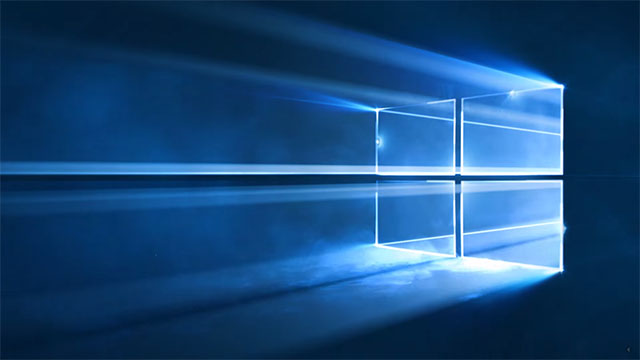
With a little more than two weeks left to take advantage of the free upgrade to Windows 10, owners of PCs running Windows 7 and Windows 8 have been on the fence about upgrading, mostly due to the spread of rumors surrounding Microsoft’s new operating system, ranging from misguided assumptions to completely fabricated lies, created for sensationalist clickbait tactics.
Aggressive/forced upgrades
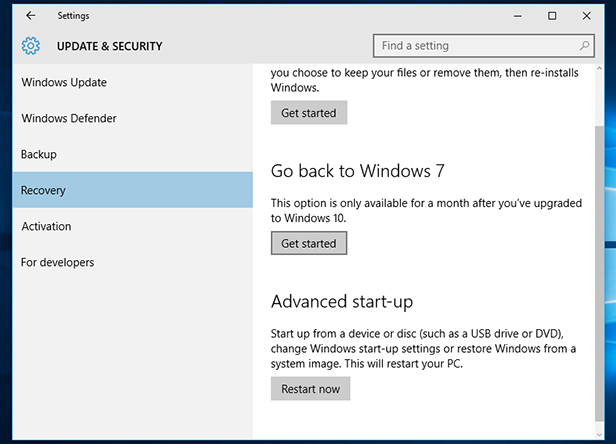
While Microsoft has been accused of downloading Windows 10 on older systems and installing it “by force”, only the former is true. Upgrades to Windows 10 from older versions of Windows, such as Windows 7 or Windows 8, have always been optional. By that token, users who have accidentally triggered the upgrade, will always retain the option to roll-back to their previous version of Windows, which still exists after the upgrade. Downgrading is easy from within the Settings app > Updates & Security > Recovery, and click on “Go back to Windows 7(or 8)”.
Your old software will not work
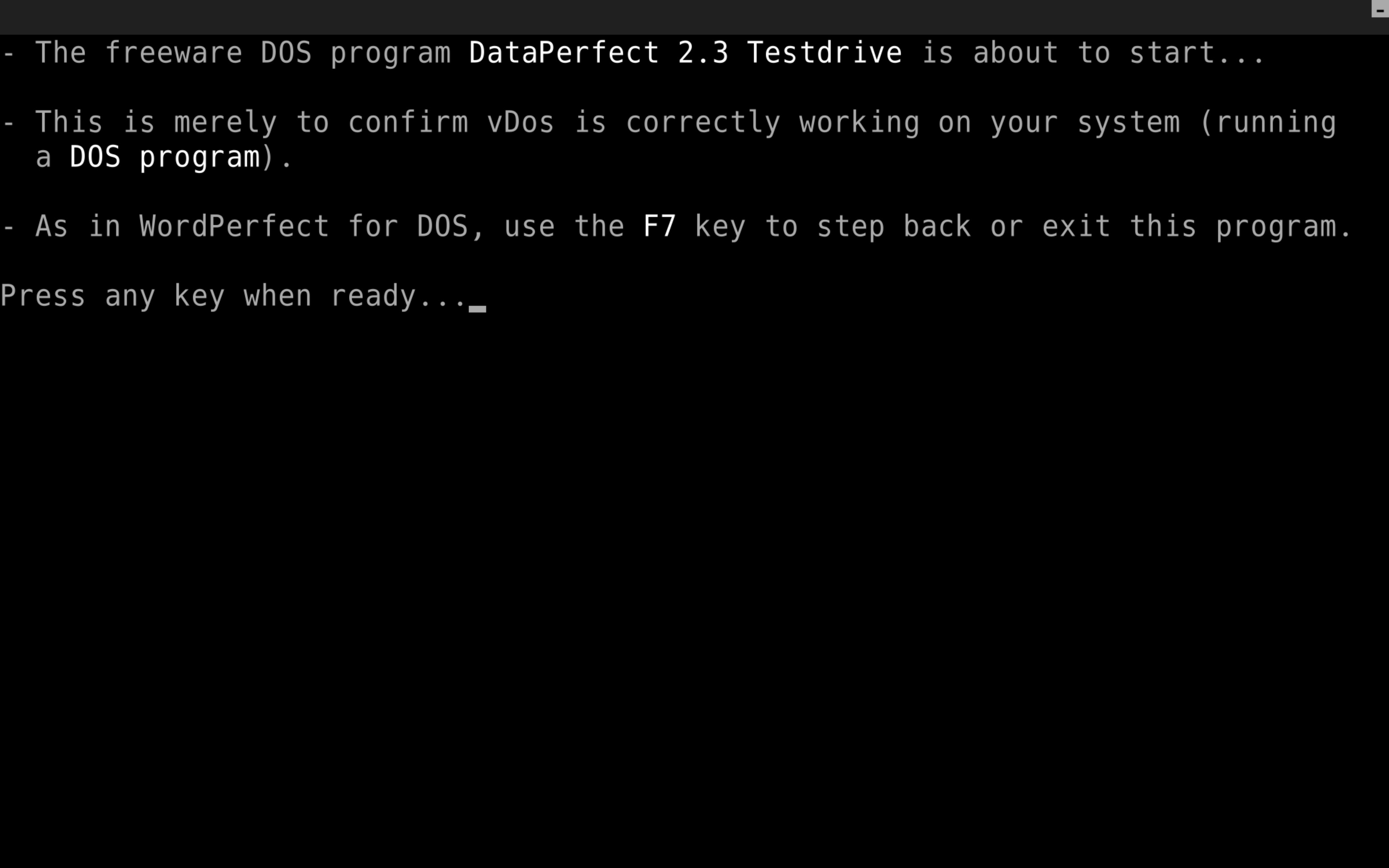
This is simply untrue, unless your computer shipped with Windows 3.1. Windows 10 is capable of running any 32-bit and 64-bit application, whether it needs to run in compatibility mode, or natively. There have been early reports of accounting software like Quickbooks being incompatible with Windows 10, but they have been promptly debunked by Intuit.
What about 16-bit DOS applications? Yes, they can run too with a little help by vDos, a third party application capable of creating a virtual DOS environment in which to run any DOS program from the days of old, even on your brand new Surface tablet or any other Windows 10 PC.
Forced ads
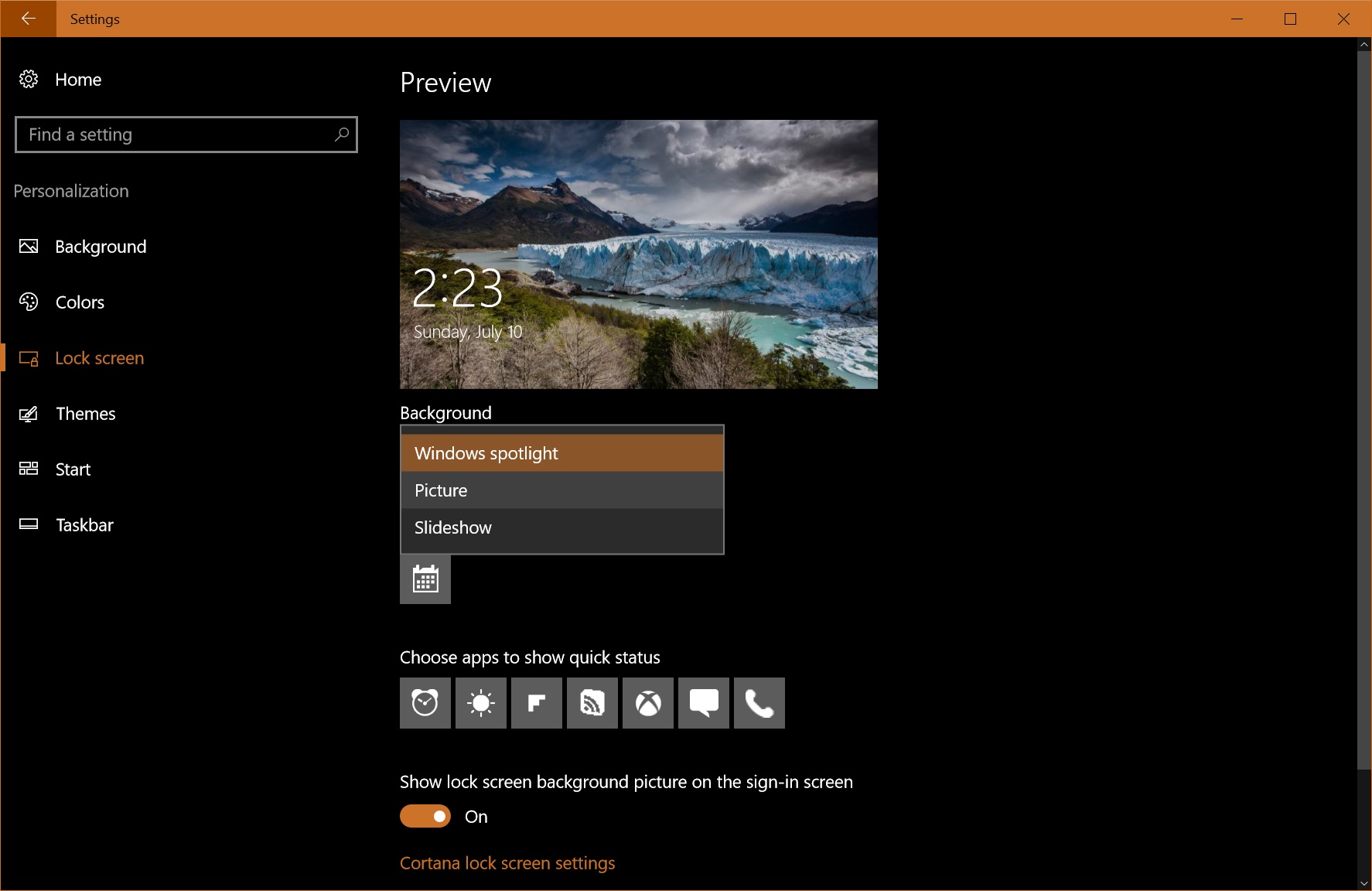
Windows 10 detractors love the word “forced”, as it’s a favorite among those looking to play on the fears of the less tech-savvy. The “forced ads” theory is one of the most laughable. Windows 10 ads can be turned off at anytime in Settings > Personalization > Lock screen > Background dropdown menu, and change to either Slideshow or Picture. On top of that, these ads are also barely comparable to the amount of massively annoying video auto-play ad banners present on the same websites spreading these very same rumors.
Hardware compatibility

Unless your idea of hardware compatibility is to be able to operate an Epson Stylus Color from 1994, chances are you will be fine. Windows 10 hardware support is not only comprehensive, but it is capable of recognizing and automatically downloading appropriate drivers for all peripherals currently supported by their respective manufacturers.
Desktop gadgets or widgets

We kid you not, this point was actually brought up by an article featured on none other than PCWorld Magazine, where the writer complained about the fact that Windows 10 doesn’t have widgets.
Aside from the mere fact that not everyone likes the idea of having a barrage of tinker toys cluttering up the desktop, anyone who feels such need may very well fill that void by checking out Rainmeter, a simple, clean and lightweight application that enables a wide array of graphical interactive widgets.