Anatomy of a Microsoft-powered enterprise
Microsoft is far from being a newcomer in the business world. As a matter of fact, there have been instances in the history of Microsoft, where the company was seen as “too business-oriented”, and focused on productivity, with a lesser emphasis on entertainment. In many respects, that was the “old” Microsoft, pre-Satya Nadella. The new Microsoft, with Windows 10 as a proof of that, is now offering options that cater to regular consumers, professionals and business enterprises, in very distinctive ways from each other.
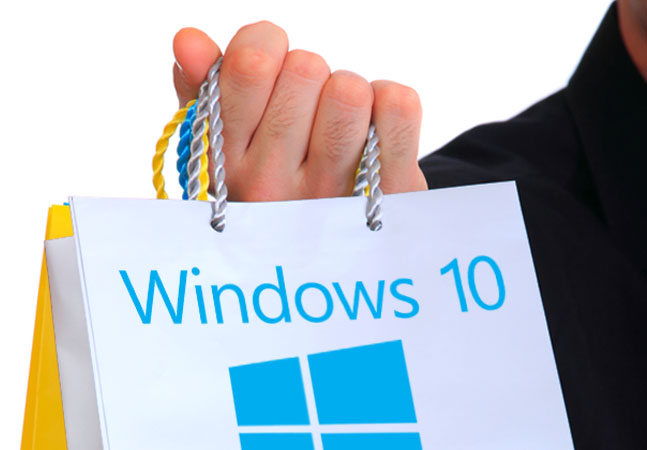
Microsoft for enterprise
In this article we’ll illustrate the way enterprises are expected to use Microsoft devices and services, to drive sales and optimize internal management, in five categories:
- Device deployment/Management
- Upgrade/Update path
- Workflow
- Security
- BYOD
Device Deployment and management
Microsoft’s planned method of deployment of devices such as Microsoft Surface and Windows Phone, within an organization is in some respect similar to Apple’s, as it involves remote configuration of accounts and apps, as well as users privileges. It’s hard to imagine a different way of ensuring access to company network resources, like data and internal applications, quickly and efficiently.
Upgrade/Update path
Windows Insiders are all-too familiar with the concept of “distribution rings”. Since the first inception of Microsoft Windows 10 Preview, Insiders have been able to receive preview builds in two different ways, by selecting a “fast ring”, for less stable, but quicker updates, and a “slow ring”, for those who prefer more stable releases of the preview release of Windows 10.
This system, as it turns out, is not unique to Insiders, and it is expected to be available to IT personnel within their organizations, so that different devices, like Windows Phones, tablets and PCs can be placed in different “distribution rings”, where each ring has a specified update schedule, offering granular control over what apps are updated first, and when.
Workflow
Devices deployed within a company, as mentioned above, will have the ability to access company resources, like apps and data, that are shared within the organization, in a way that allows documents and other files to be edited by multiple contributors, using Universal Apps, across PCs, tablets, and even Windows 10 smartphones. Much like regular users, company employees will be able to work on, and share assets, using Continuum, from one device to the next, seamlessly and securely, with OneDrive for Business as cloud storage solution, or other third party cloud storage services allowed by Microsoft, including Google Drive.
Security
There has been a great emphasis on security at Microsoft, from the very first rumor surrounding Windows 10 for Business. Business customers are expected to take full advantage of Windows 10’s security features, in a similar way as regular users do, but with the availability of a higher level of management of restrictions, pertaining both apps and data locations.
The integration of automatic encryption for business data and apps, as well as authentication using Windows Hello, and other forms of two-factor security, are designed to ensure the safety of enterprise data across all layers of an organization.
BYOD
Microsoft has always been open to integrating third party devices, but the latest focus on provisioning has created the conditions for companies to be able to upgrade their existing systems, as well as third party devices owned by employees, to Windows 10, with minimal effort, and with the ability to retain apps, data and settings. Once part of the organization, those devices will be able to be included into distribution rings, and be updated accordingly, just like any other device issues by the company.
The future of a Microsoft-powered enterprise
While Microsoft has shown an increased interest in manufacturing devices, the company is still focused on ensuring that Windows 10 will work in as many third party systems as possible. Microsoft, in more than one occasions, has manifested its admiration for Android and other open source operating systems, at least since Satya Nadella stepped in. This stance is expected to benefit business users, as it will ensure small, medium-sized and large enterprise to use as much as their existing IT infrastructure as possible, alongside the latest and best Windows 10 devices available, such as the Surface Pro, Surface Hub and more.
If you are planning on powering your business with Microsoft products and services, our experts at Portable One can help you choose the right Windows 10 -powered device from the best manufacturers, including Microsoft’s very own Surface tablet PC. Feel free to contact us at 800-650-4006 with any question you may have!