30 years of Microsoft Windows
30 years ago today, on November 20th 1985, Bill Gates introduced to the world the first iteration of what would become, for decades, a permanent contender in the 30-years run for the title of most popular operating system for PC, on a worldwide scale, alongside a rainbow-striped Apple Computers.
Windows MS-DOS Executive 1.01
The journey begins with version 1.01, as the first Windows offering a graphical user interface. Owners of the first IBM PCs running Microsoft Windows 1.01 were finally able to interact with computers, using intuitive, visual metaphors, instead of MS-DOS’s cryptic command prompt. In fact, the graphical interface that Microsoft was still developing, was still simply an extension of MS-DOS.
Two years prior to its release, Microsoft Windows 1.01 was described by BYTE magazine as “...the first large-scale test of the desktop metaphor in the hands of its intended users...”. By the time the operating system hit the market, a growing number of PC manufacturers, such as IBM, Compaq, Zenith and DEC, were already supporting it with their own hardware.
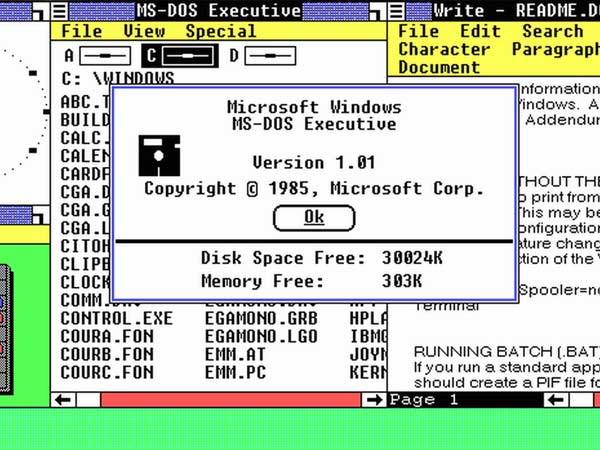
Windows 2.x
It wasn’t until Windows 2.0, released in 1987, that the Control Panel first appeared, to offer users a way to configure their PC settings, such as the time and date, mouse behavior, and other basic preferences.
Another improvement was made to allow application windows to overlap, instead of being restricted to a tiled configuration. This was also an early hint that Microsoft was looking to move into a multitasking direction, in spite of the technological limitations of its time.
Windows 2.0 was also the first operating system to run Microsoft Word and Excel.
Finally, VGA graphics was implemented, supporting up to 16 colors, on supporting monitors. Color support brought an array of new executable apps, including Paint, CVTPaint (a conversion tool for Paint files), the PIF editor, the game Reversi, Write, and the print spooler.
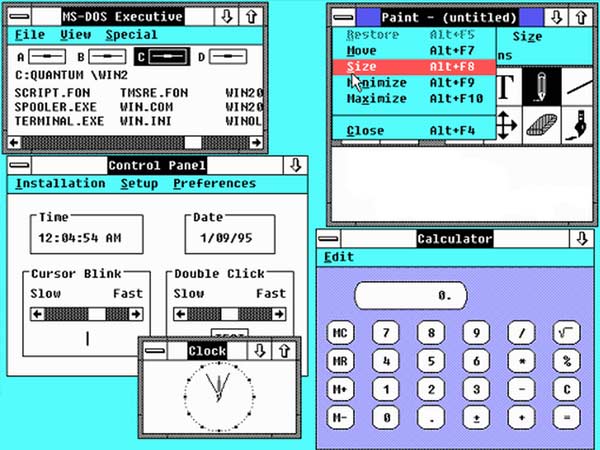
Windows 3.1
Most PC users in their late 30s, are likely to have had their first PC experience with IBM computers running Windows 3.1, which was the first truly successful attempt at penetrating the market of home PCs. The system was released in 1992, and was still supported by Microsoft until 2001.
Windows 3.1 was a 16-bit operating system, which still featured a graphical interface layered over MS-DOS. With that said, the interface featured vast improvements compared to Windows 2.0, including the introduction of desktop icons, resizable application windows, scalable TrueType fonts, workgroup networking, and expanded multimedia support.
PCs running on Windows 3.1 were required to operate with at least one Megabyte of RAM, and be powered by, at least, an 80286 processor. Such configuration made PCs finally capable of handling desktop publishing tasks.
In November 22nd, 1993, Microsoft released Windows 3.2, a version of Windows exclusive to Chinese customers, and capable of handling the complexity of Chinese characters in basic output, as well as application internationalization.
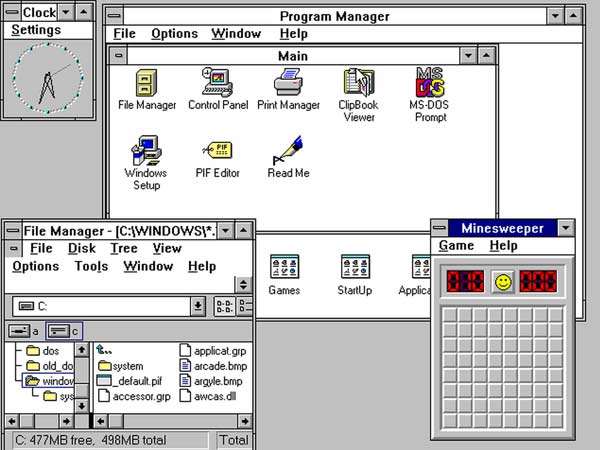
Windows 95
Codenamed “Chicago”, Windows 95 was the first Windows operating system to feature the iconic taskbar, and task menu, which would accompany all future releases of Microsoft’s operating system. Unlike Windows 3.1, Windows 95’s GUI no longer relied on MS-DOS to function, and featured, for the first time, support for virtualized environments, capable of handling virtual memory management, event handling and other features required to run virtual operating systems within Windows 95.
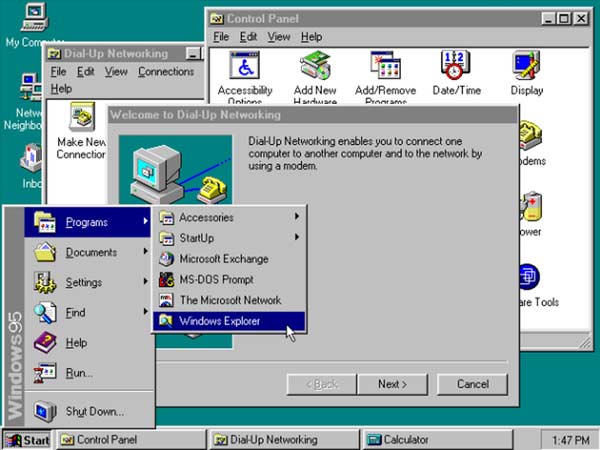
Windows 98
In 1998, in the wake of Microsoft introducing the Start Menu in Windows 95, and a largely revisited desktop interface, Windows 98 represented one more step towards 32-bit applications support. In fact, Windows 98, much like Windows 95 and 3.1, was a hybrid 16-bit/32-bit operating system.
While Internet connectivity and web navigation predated Windows 98, it wasn’t until its release, that web apps and browsers, gained popularity. With Windows 98, Internet Explorer 4.01 was released to the public, and introduced as the operating system’s default Internet browser.
With improved multimedia support, came a new array of web-enabled Internet applications, ranging from email clients, to instant messengers, to video chat programs, including Microsoft’s own NetMeeting, Outlook Express, Microsoft Chat, and Personal Web Server, the latter of which came with a Web publishing wizard.
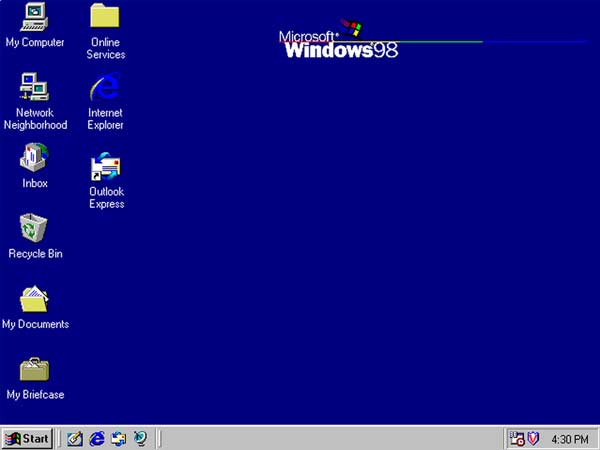
Windows NT
Windows NT was a class of Windows operating systems created for enterprise customers, with the most popular versions being 3.5 and 4.0 respectively. In many ways, the intent of Windows NT, was similar to a modern Windows 10 Enterprise edition, with features uniquely targeted to business customers, such as enhanced file system, dedicated networking applications and capabilities largely unavailable to regular consumers of of Windows 95 and 98.
Windows 2000
On February 17th 2000, Microsoft moved onto its first attempt at creating an operating system that would fuse together the advanced features of Windows NT, and the multimedia enhancements of Windows 98. Windows 2000 came in four iterations: Professional, Server, Advanced Server, and Datacenter Server, with each variant meant for specific clientele, from consumers to corporate customers.
Windows 2000 came with a range of advanced functionalities and enhanced file system support, such as NTFS 3.0 with Encrypting File System (EFS), as well as dynamic disk storage support for RAID-0 and RAID-1.
The Logical Disk Manager was first introduced with Windows 2000, which later evolved into the Disk Management administrative app that still exists today in Windows 10.
For those unfamiliar with the term, RAID was a technology introduced to allow up to 32 hard drives to merge and be used as one. The downside of this type of array was that if one disk failed, the entire array is destroyed, often causing unrecoverable loss of data.
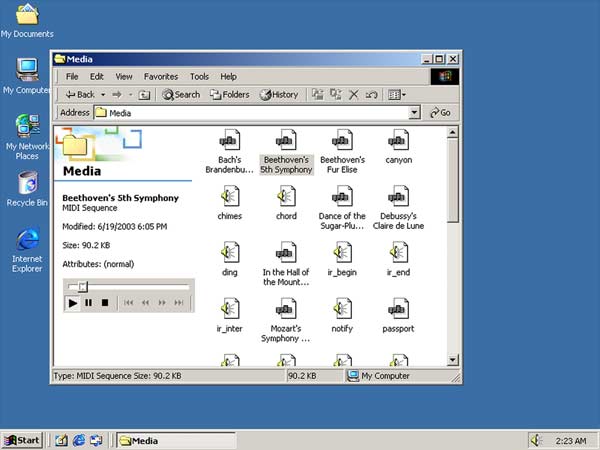
Windows Millennium Edition
Also known as “Windows ME” was released in late 2000, as a more consumer friendly NT alternative with Windows 2000. The main enhancements of this release were meant to reduce boot times, by restricting access to MS-DOS real-mode.
Windows ME was often criticized for being slow and buggy, which was largely due to a rushed release, as the result of the cancellation of a release of Windows, which never saw the light of day, codenamed Neptune, which was supposed to be the first consumer-oriented NT-based operating system.
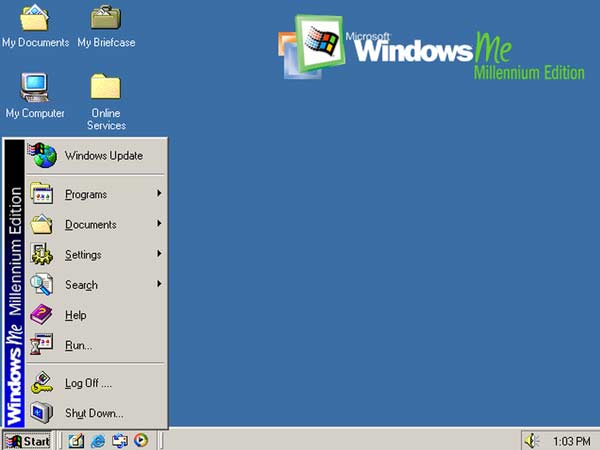
Windows XP
Not a year went by after the release of Windows ME, that Windows XP made its appearance, largely as a response to consumers frustrated with Windows ME. In many ways, Windows XP was welcomed by the masses in a similar way as Windows 10 is, after Windows 8.
With that said, Windows XP quickly became the most widespread Windows operating system worldwide, and regarded as the most user-friendly and stable, by consumers, as well as business customers.
With Windows XP, a brand new “Luna” user interface was introduced, along with visual enhancements. While the new colorful interface was generally well received, it was a common practice for many users to revert to the “classic” flat grey legacy look inherited from earlier versions of Windows. The motivation behind the switch, was typically hinging on a belief that the new interface was putting a stress on hardware resources, however, a segment of users switched to the classic look merely for user-experience reasons.
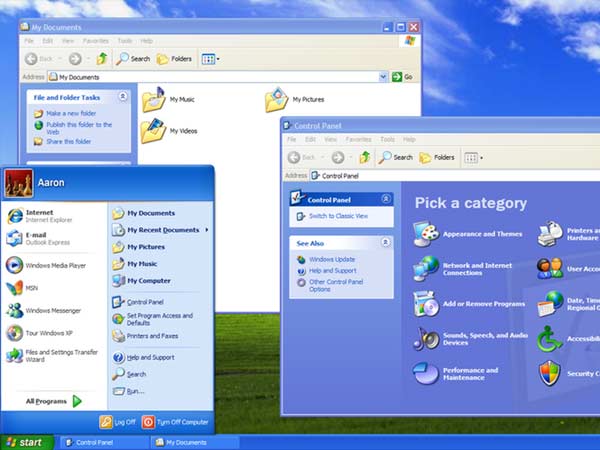
Windows Vista
In 2007, Microsoft raised the bar of graphical interface enhancements, with the release of Windows Vista, and its Aero Glass interface, featuring translucent application windows, capable of blurring the background underneath. The new interface was generally well received, in a similar way as Windows XP’s Luna, however, this time users had a legitimate reason to deactivate the visually stunning, yet hardware intensive enhancement.
At the time of Windows Vista’s release, Windows XP was still the dominant operating system on Windows PCs, however, Windows Vista’s primary focus, aside from featuring new experimental visual features, was enhanced security, which became a serious concern among Windows XP users.

Windows 7
Generally regarded as an overall improved version of Windows Vista, Windows 7 is still used worldwide, as the system of choice of former XP users who chose to hold out on Windows Vista. Windows 7 was released only after 2 years after Windows Vista, and while it still features a similar, yet refined Aero Glass interface, the new operating system was far more optimized than it predecessor, featuring a more intuitive interface with improved taskbar, and a better management of hardware resources.

Windows 8
In 2012, Window 8 was released, as an operating system designed with touchscreens in mind, which resulted in Microsoft deciding for the removal of the traditional taskbar, in favor of a Metro interface, made of interactive tiles. The decision of removing the taskbar and taskbar menu was criticized on multiple fronts, and perceived as Microsoft’s attempt at popularizing the initial iterations of Microsoft Surface. As users and critics clamored for the return of the taskbar, Microsoft eventually did provide an update which added a Start button.
Aside from the controversial aspects of the new user experience, Windows 8 was still regarded as a more stable and secure operating system, with features that would eventually pave the way for Windows 10.

Windows 10
Windows 10, officially launched July 29th 2015, is the present iteration of Microsoft Windows, and possibly the last operating system to be released as a standalone product, as Microsoft moves towards a Windows as Service model, where updates and upgrades are delivered over an Internet connection.
Unlike previous versions, Windows 10 features a staggering number of enhancements that span from security and encryption through BitLocker and Windows Hello, native hardware support, to a completely redesigned interface that is far more intuitive and easy to navigate, which includes many user interface elements inspired by Windows 7.
Windows 10 is also an operating system designed to run across many different devices, with an interface that is capable of adapting to different screen sizes, in the same way as modern websites and mobile applications. In fact, Windows 10 was created under a mobile-first direction introduced by Microsoft’s new CEO Satya Nadella.
In response to Windows 8 critics, Microsoft decided to offer free upgrades to Windows 10, not only to owners of Windows 8 licenses, but also Windows 7, in an attempt at maximizing market share and educating consumers on the new operating system and new features that come with a completely new ecosystem.
