What's new with Microsoft Windows 10 Preview Build 11099
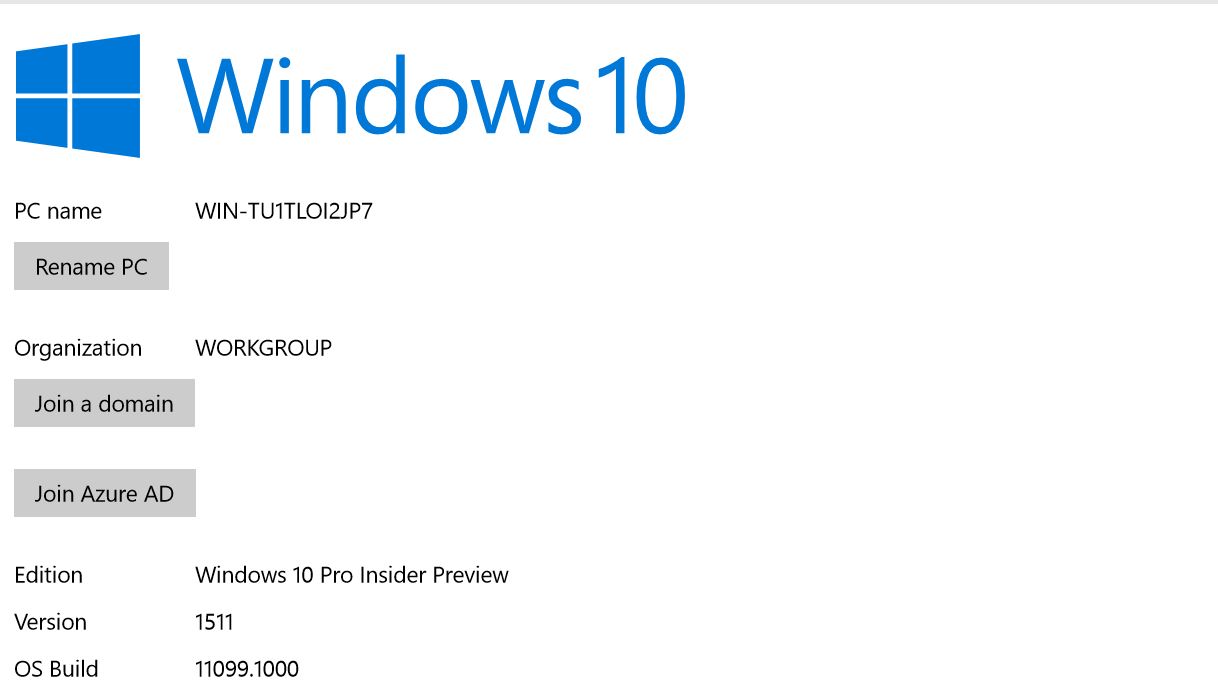
This morning, Gabe Aul has made good on his promise to announce a brand new Preview Build, 11099, to fast ring Insiders. The previous build, 11082, was released a month ago, carrying a number of improvements under the hood, and a few glitches. Glitches, big or small, are to be expected with this new fast ring builds, as Gabe Aul has mentioned that these builds will be on par with builds released to internal rings. This means a slightly higher number of bugs and issues, than in previous instances.
One of the problems surfaced with Build 11082, was the missing progress dialog when copying and moving files, for which we have posted a workaround using the console, early this week. The issue has been fixed in build 11099, and the dialog is now restored.
While the above mentioned issue from the previous build has been patched, a few more bugs have been found with the current build. The first issue encountered involves desktop virtualization system XenDesktop, by Citrix, which may not allow users to login.
The second issue, while not as painful, is the strong chance for apps that rely on Adobe Flash, to crash upon launch. Certain versions of Skype, QQ, WeChat, and other apps, may be affected, however Microsoft Edge or Internet Explorer will continue to work fine.
The bulk of work that’s being done throughout these builds, is on structural stability of the operating system, by improving OneCore, the shared platform used by Windows 10 to run on all devices. This is especially important to enterprise customers and teams, to be able to validate the stability and integrity of the operating system.
In his post, Aul also took the time to remind Insiders that those who have Preview Builds enabled on production machines, or those who’d rather not deal with as many bugs, may want to switch to the Slow Ring, for more stable releases, by opening Settings > Update & Security > Windows Update > Advanced options, and select Slow Ring under “Get Insider Preview Builds”.