We are not the only ones believing in a future iOS/Mac OS X convergence
Looking back at Apple’s WWDC 2015, we couldn’t help but to take notice of three specific announcements that had us connect the dots, in light of a trend on which software giants may have already taken a lead.
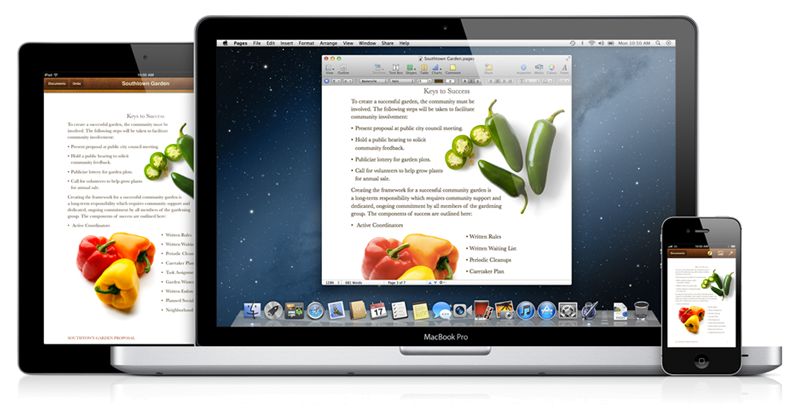
OS convergence is becoming a big topic,especially when it comes to mobile operating systems, like Android and iOS. One of the big problems afflicting users, is the inability to perform certain operations on mobile devices, that are taken for granted on a desktop environment. This is primarily what prompted the effort to create infrastructures like Continuity, Continuum and Google Drive, with applications designed to handle the same file types, within a consistent interface.
With last week’s announcements, Apple has given us indirect clues that mobile/desktop convergence could be a very real scenario in Apple’s future.
Clue number one: a trackpad... on a touchscreen.
When Apple announced the on-screen keyboard update featuring track-pad controls, we had to wonder what Apple was thinking. What is the point in featuring a trackpad, within a touchscreen, to scroll through items... on a touchscreen? While we were not the only ones thinking the feature sounded more than a little redundant, we also know that Apple wouldn’t implement something like this without a bigger plan behind it.
The big plan, as it always happens, was buried within the US Patent and Trademark Office, from which, earlier this month, the world learned about Apple’s “Fusion Keyboard”, a concept that is designed to eliminate the need for a separate trackpad on laptops.
The connection between the two is undeniable. Apple is looking to implement a way to create a seamless input and tracking experience, with effortless switching between iOS and Mac OS X.
Clue number two: full screen apps in OS X
Mac OS X El Capitan employs a few clever tricks to offer a full screen experience for applications, which resembles mobile apps, without the claustrophobia associated with Microsoft’s initial take on full screen apps in Windows 8.1. While Microsoft may have taken the lead on how to properly display full screen apps in Windows 10, Apple’s own spin on it is very distinctive, and decidedly reminiscent of iOS, as far as the scope of desktop apps in a full screen configuration can go.
Clue number three: split screen in iOS
Rumors of a split screen functionality to be part of iOS have been working their way to the WWDC 2015 since last year, so it wasn’t a complete surprise. By a different token, Apple’s wow factor didn’t hit until we realized that two apps open side by side could be scrolled through, independently, and simultaneously, using multi-touch support.
iOS and Mac OS X will merge
If we think the way Apple thinks, this scenario is not convoluted at all. In fact it’s very simple: The way many companies create products is to create the technology first, then looking for ways to implement it and “design around it”.
The way Apple designs its products is the total opposite: Apple designs the product and the experience, making the creation of the technology to power it all, the last step.
All tech giants with a stake in consumer product design are more or less on the same path, whether they realize it or not, and the smart money is on the company that can make mobile/desktop convergence as palatable to consumers as possible, regardless of when it will take place.
One could raise the issue that hardware limitations would prevent mobile devices from functioning as desktop replacements, but it’s also important to think outside the box. Apple, Microsoft, Samsung and Google have one thing in common: an big interest in cloud apps that would allow users to save, manage and edit files, without them being physically on their devices.
The key here is balance between consumer and enterprise use cases. The typical use case for a consumer is web browsing, social networking activity, light word processing and editing, and email communication.
Use cases involving enterprise are different, they require hardware and software designed for advanced production tasks, which exists within a different budget structure more suitable for a company with specific business class requirements. This aspect of technology creates a flexibility that allows companies like Apple to create products designed with desktop/mobile convergence in mind, while enterprise users benefit from a less-standard class of products and services, even in a BYOD scenario.