This is the 12.9 inch iPad Pro mechanical keyboard you wish you had for your PC
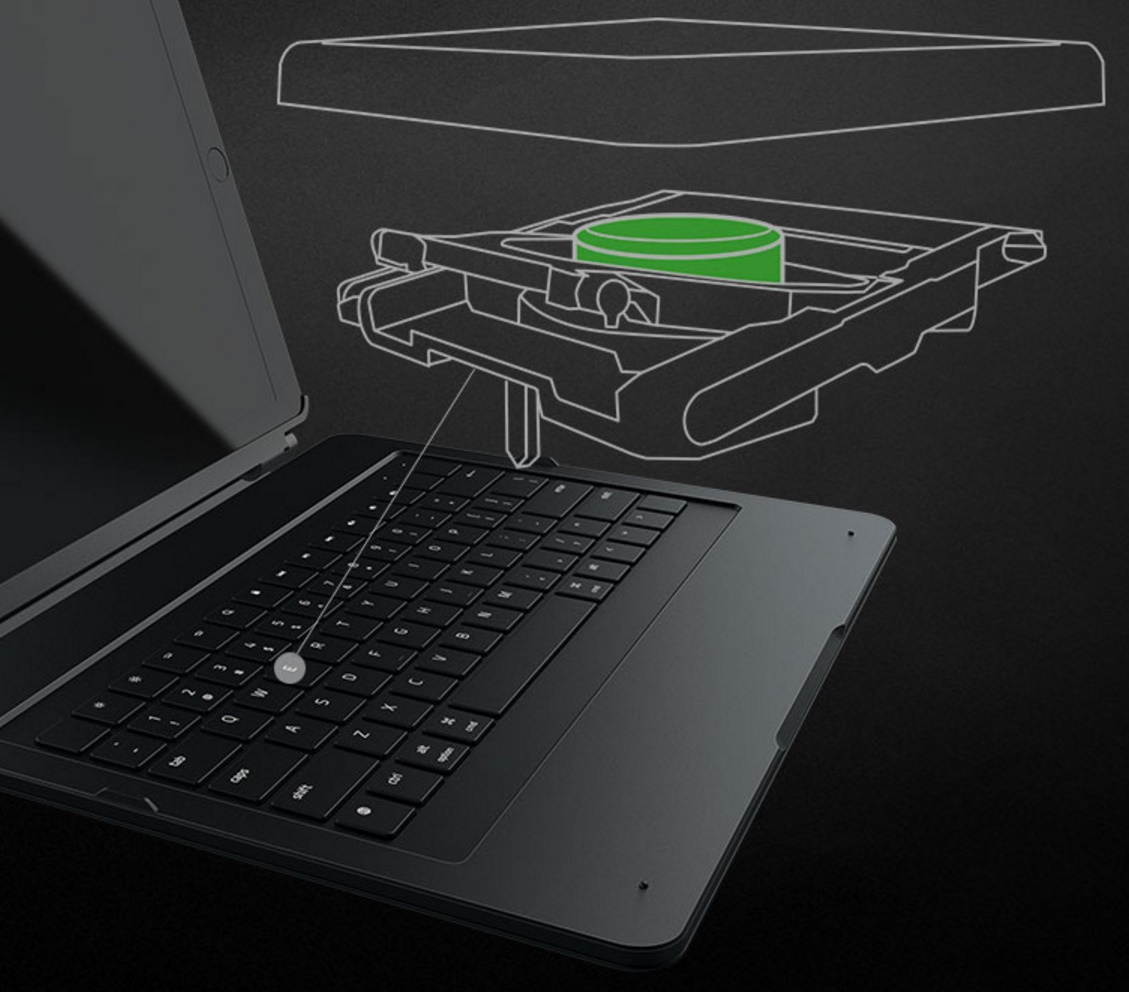
There is nothing like the feeling of a mechanical keyboard switch. The travel distance, the subtle clicks, the weight of the keys is an experience that no other keyboard type can match. What makes mechanical keys especially unique is that they allow for a faster, more accurate typing, due to the better tactile feedback, as opposite to most tablet keyboard covers built for thinness, rather than performance.
As good an experience as the Surface Type Cover, or the iPad’s Smart Keyboard cover can deliver, if you are particularly picky about your typing experience, you might relate to the way most like-minded consumers feel when they switch from typing on their iPad or Surface tablets, to their MacBooks or Windows laptops.
Gaming accessories manufacturer Razer has recently released the first, and most definitely the coolest mechanical keyboard for the 12.9 inch Apple iPad Pro. Much like most products manufactured by Razer, this backlit keyboard, shows some unique features, especially in reference to the thinness of the unit, barely thicker than the iPad itself, without counting the actual back cover and the metal kickstand.
The keyboard connects to the iPad Pro via Bluetooth, and can be detached from the back cover, and doesn’t have to be physically attached to the iPad Pro.
According to Razer, this keyboard features “...low-profile mechanical switches with a 70 g actuation force...”, and actual chiclet keycaps. The back cover envelopes the iPad Pro so well, that it creates the illusion of a sleek low-profile netbook, if it weren’t for the missing trackpad.
A $169.99, the Razer keyboard is exactly 99 cents more expensive than the Apple Smart Keyboard, but there are some caveats, particularly in reference to battery life. According to the product page, the iPad Pro can be used with the Razer keyboard for a maximum of 10 hours on a single charge at maximum keyboard brightness, and 600 hours with the backlight turned off. On one hand not having the keyboard charging from the iPad is a good thing, however, the Apple Smart Keyboard, which doesn’t require any charging, as it’s powered directly by the iPad Pro, allows up to 2 days of battery life, and 5-6 hours per day of continuous usage, while the Razer needs to be charged separately.
Whether you go for the Razer or the Apple keyboard, it’s a matter of what type of user you are. If you care more about a low-profile, thin accessory that can be used anytime without the need to charge it up, regardless of the typing experience, the Apple Smart Keyboard is great, and offers a great typing experience as far as type covers go. On the other hand, if you are the kind of person who is particular about the typing experience, Razer offers features that are definitely unique in respect to every other keyboard on the market.