Running out of storage on your iPhone or iPad? Here’s how to get as much as 128GB without breaking the bank
MicroSD card slots are disappearing from high-end smartphones, and consumers are beginning to notice, especially when going from lower-end phones like the Motorola RAZR, or similar budget devices that still support microSD slots, to premium devices like the iPhone 6S or the Samsung Galaxy Note 5, that no longer supports storage upgrades via SD card.
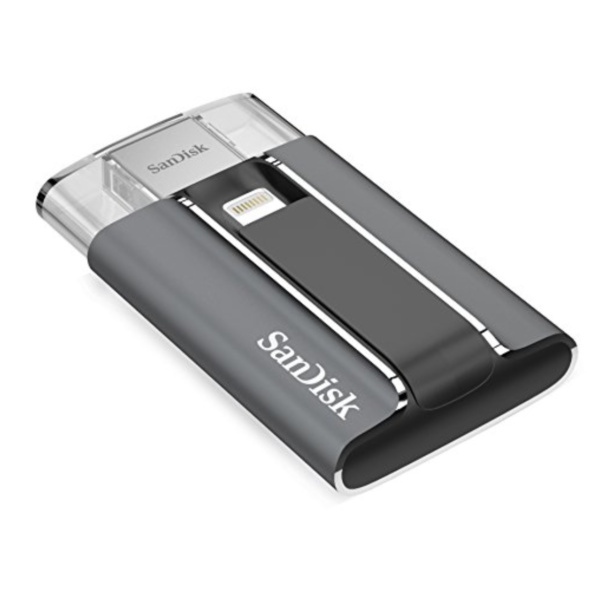
According to ZDNet’s Adrian Kingsley-Hughes, there is two sides to this story: the official version is that manufacturers have come to the conclusion that microSD cards are often a low-quality option, and the source for all sorts of issues that could affect the host device.
While it’s a fact that a defective microSD cards can wreak havoc on a smartphone, by contributing to a series of symptoms, including system instability, inability to boot, and loss of data, we have to wonder if that happens often enough to prompt smartphone makers to do away with it. This also does not explain why smartphones on the low end of the budget spectrum still support microSD slots.
There is another version of the story that makes a bit more sense, and ties in with basic economics: premium smartphones no longer support microSD expansion cards, because there is no way to make a profit from a feature designed to benefit manufacturers other than the smartphone’s very own.
To the consumer, there isn’t much about this situation that changes really anything. Storage is still a commodity that requires an investment, whether the consumer buys it from a third party, or from the manufacturer of the device in question.
With this said, there are options that can turn to be a bit more budget friendly than those advertised by the manufacturers themselves.
Expand your iPhone storage via Lightning port
The iPhone’s Lightning port is essentially a modified version of a microUSB connector, and it can be used to plug in all sorts of external devices, including keyboards, music docks, and even external storage. By this token, there is a vast, and growing selection of storage drives that can be used to expand an iPhone 6 ability to store content like photos, videos, documents and more.
One of the best options capable of plugging directly into the iPhone’s Lightning port is the Leef iBridge Mobile Memory. The device packs an impressive 128GB of storage, and it supports both a regular USB 2.0 connector, as well as the iPhone’s own Lightning port. For around $200, the iBridge is a rather brilliant investment, as long as Apple keeps supporting the Lightning port on its flagship handset.
Sandisk, which, ironically enough, is the maker of some of the most popular microSD cards on the market, has created the Lxpand Mobile Flash Drive, which also supports both the Lightning connector and the regular USB port, and offers 128GB of additional storage on iPhone, iPod Touch and iPad devices that integrate the Lightning port.
Get your own personal file server
While it might sound a bit unconventional for the average consumer, setting up a personal cloud server at home, or at work, is surprisingly easy,provided a reliable internet connection. There are several options available, including Western Digital MyCloud, a $159 storage drive that supports up to 4 Terabytes of space, and can be accessed from anywhere a Wi-Fi connection is available. Obviously it’s not advised to backup data while on a cellular data network, but when in proximity to a WiFi hotspot, this type of solution can be a lifesaver, not only when looking to expand the storage capability of an iPhone, but also for larger backups via a MacBook, an iPad and other devices as well.
Third party cloud services
Cloud storage services have been around long enough to be even more reliable than local storage. While Dropbox has been pioneering the way we currently store data on cloud servers, competition has grown to a point where choosing the right service is simply a matter of cost and accessibility.
Apple’s own offering, iCloud, is becoming quite affordable in comparison with other services, with as much as 1 Terabyte of storage for as low as $10 per month, which is in line with comparable services like Google Drive.
For $60 per year, Amazon Cloud Drive offers unlimited storage, however consumers should be aware that no unlimited storage service is truly “unlimited” and there are data caps that will be enforced when overusing the service, just as it happens with “unlimited” data on cellular services.
Microsoft OneDrive is quite a bit more conservative with its plans, offering up to 30GB for free, and up to 65GB, at $1.99 per month, however, Microsoft Office 365 subscribers enjoy as much as 1.02TB, for $9.99 per month.
While the latter option works better on Windows 10 devices, like Lumia phones and Surface devices, Microsoft has created universal apps designed to access these services from anywhere, including Android and iOS.