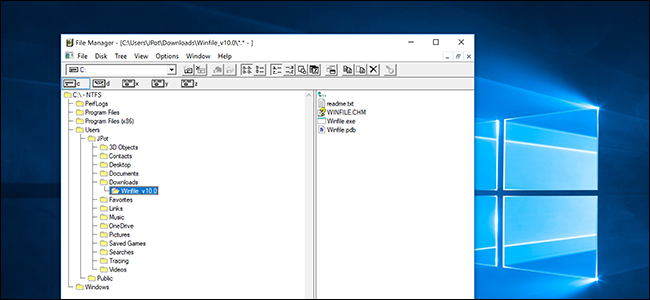
If you feel nostalgic about the good old days of Windows 3.1, Microsoft has recently unveiled a real treat to remind us what it was like to manage files and folders in the early 1990s: the original Windows File Manager, recompiled to run on Microsoft Windows 10.
File Manager was the first attempt by Microsoft to design a friendly user interface that could be used to navigate files and folders with a mouse, instead of using DOS commands like CD and DIR, along with their complex switches and command line options, often far too confusing for the average user.
It was first released with Microsoft Windows 3.1, and prior to it, DOS, and rudimentary graphical DOS applications, where required to browse directory trees in Windows 1.0, 2.0 and 3.0.
In its very first 16-bit iteration, File Manager was designed to support 8.3 file formats, which means that files on Windows 3.1 and prior versions, could only be named using eight characters, with a three-characters extension, such as .com, .exe, .pif, etc.
This was a limitation imposed by the 16-bit architecture on which Windows 3.1 was built. File Manager, in its original form, was also plagued by a Y2K issue, and did not support file dates beyond the year 1999, at least until Microsoft released a patch to resolve the issue, for all Windows 3.1x ecosystems.
File Manager lived on through four more releases on Microsoft Windows, including Windows NT 3.1, 3.5, 3.51 and 4.0, to be eventually replaced by Windows Explorer in Windows 95. However, the executable file for File Manager, WINFILE.EXE, remained within the system folder in Windows 95, 98 and Me, as well as Windows NT 4.0, as a 32-bit executable.
The original shell developer responsible for File Manager, as well as Print Manager, was Ian Ellison Taylor, and the source code, as well as executable files for the original File Manager are available on GitHub, under the MIT license. The files can be downloaded from the following link, and can be compiled and run on Windows 10, for a taste of what it was like to use a computer in the early 1990s.
https://github.com/Microsoft/winfile/releases
Ready to shop?
Own the ultimate Windows 10-powered creative powerhouse: the all-new Microsoft Surface Studio.