Microsoft Windows 10 Insider Preview 11102: not for the squeamish.
Yesterday, Windows Insiders have began downloading and installing Windows 10 Preview Build 11102, the second build issued this month, in the wake of Gabe Aul’s announcements of new Insider builds coming in at a faster pace, in response to Windows Insiders clamoring for more frequent updates.
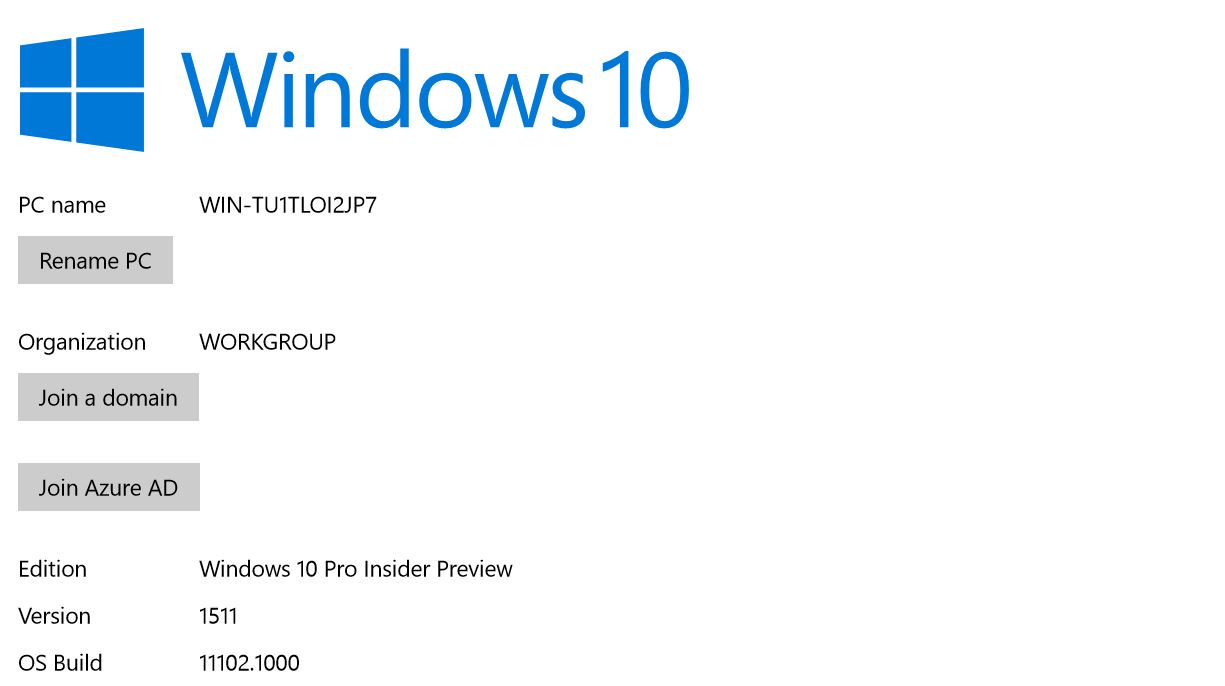
Preview Build 11102 is the typical equivalent of Gabe Aul saying “Beware of what you are asking... you might just get it.”. Astonishingly, a number of Insiders seem to have missed that memo, and are now complaining about a number of issues that are to be expected, as far as Preview Builds go, whether one is in the fast ring, or in the slow.
The most vocal Insiders, raised attention on issues affecting some major game titles, including The Witcher 3, Fallout 4, Tomb Raider, Assassin’s Creed, and Metal Gear Solid V, reportedly crashing when switching from fullscreen to windowed-mode, and vice versa. This issue has been acknowledged and pinned on a bug in Windows graphic stack. There is no fix for this aside from waiting for the next build, until then, gamers are advised to steer clear of Alt+Tabbing anywhere. Just pick a lane and stick with it.
Insiders looking to test assistive technologies like Narrator, Magnifier and a number of other screen-reader apps, may see occasional crashes and errors. Those who rely on this type of applications are advised to skip this build altogether.
After logging into Windows 10, some users might see a WSClient.dll error message. There is no known negative effects impacting the experience, aside from the brief annoyance of clicking the off the pop-up, however a workaround has been provided. Those who see this message can open a console window and run the following line to get rid of the message:
schtasks /delete /TN “\Microsoft\Windows\WS\WSRefreshBannedAppsListTask” /F
While upgrading to the new build, a warning message will notify that the Wi-Fi hardware is not compatible with Windows 10. It’s unclear whether or not this actually does impair the ability of Windows 10 to connect to the Internet, but users are advised to update their network drivers to the latest version.
Lastly: the Connect button in the Action Center does not appear. Also, for those who are used to simply click on the network icon in the system tray to get to the network settings, yes: there has been a Connect button in the Action Center for quite some time.
Silver Lining
One noticeable update concerns the history menu, now available in Microsoft Edge.
There is also a not yet reported fix, which might be purely coincidental and relevant only to a number of systems, to a problem that has been afflicting Google Drive tray client users since the very beginning of Windows 10, which is a bug causing Google Drive to hog network resources and halt every other program on start, until Google Drive is done synchronizing all files. One could see how drives with as much as 100GB of nearly full storage could turn very problematic.
With Build 11102, this problem has been apparently disappeared, at least temporarily, according to what we have been able to observe on two separate systems powered respectively by AMD Athlon, and Intel Core CPU’s.