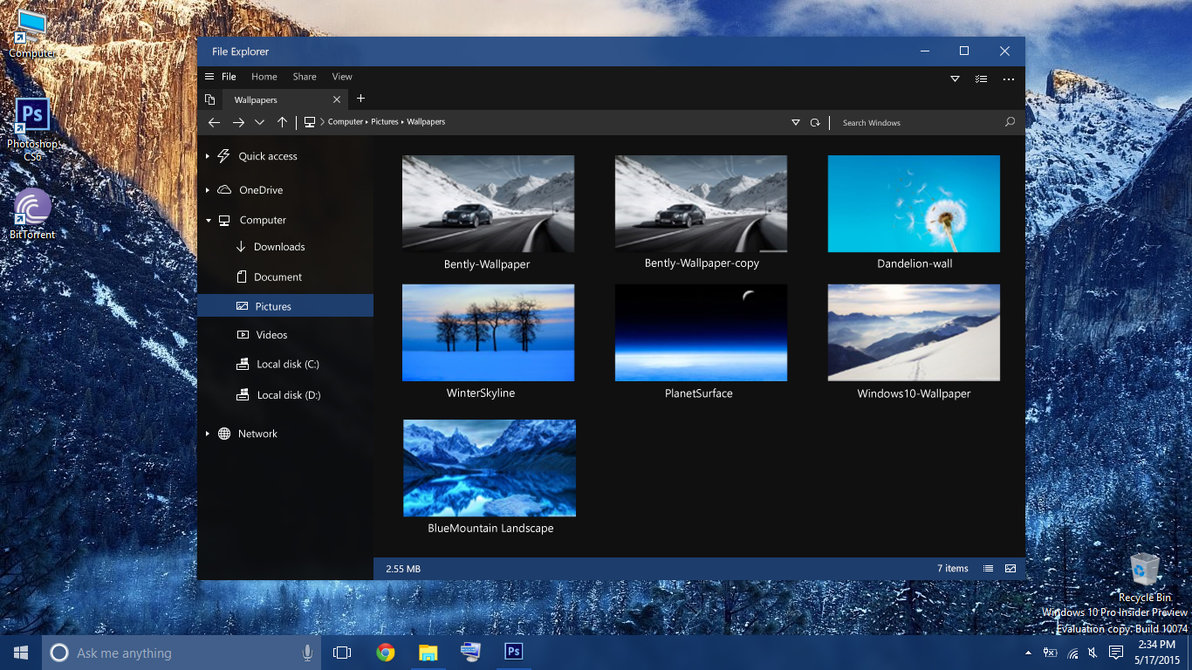
Dark Mode is awesome, and there is an avalanche of reasons why every operating system and device needs a Dark Mode, additional to any bright or otherwise multi-colored interface palette.
Microsoft was one of the first to introduce “some sort” of Dark Mode, back in the days of Windows 3.1, when the color settings available to customize the look of Windows 3.1 included high-contrast reversed presets, as well as enabling the user to customize the color of window backgrounds, window borders, scrollbars, title bars, title bar text, and much more.
Changing the default theme to darker colors was, unfortunately, a bit of a pain in those day, as the color for the text displayed in some dialog boxes, as well as the Windows File Manager, often did not cooperate, and stayed in default mode. More than 30 years later, here we are debating whether or not a dark theme for Windows 10 is a good thing or not.
The arguments against dark mode often include poor readability in sunlight, and a seemingly disorienting effect by which the user may temporarily feel unfamiliar with the interface, which may be a problem in a work environment.
With that said, the case in favor of having a dark mode available, whether temporary or permanent, is strong.
One of the benefit of dark mode in Windows, especially on the desktop, is higher contrast, and better readability. ClearType technology, designed to smooth out fonts and increase contrast in system dialogs, would greatly benefit from dark backgrounds.
Color fidelity is another advantage brought out by dark mode, not because colors would not be as accurate with a bright theme as they would be with a dark theme, which is absolutely NOT the case, but rather because to the human eye, colors would “appear” more accurate, without being washed in a field of bright white.
Working with apps that have a dark mode or dark background is also more relaxing, and induces a sense of privacy, especially when working in a public setting.
Finally, there is nothing quite as stylish as a dark themed desktop. Linux distributions have been consistently at the forefront of developing user experiences that include dark mode themes, and that trend seems to be trickling down to mainstream operating system like Microsoft Windows 10 and Apple Mac OS, both rumored to have a permanent dark mode option/setting in the works.
As of this week, Microsoft has also announced that it will begin testing a dark mode for File Explorer, which will be available as an option in Settings > Personalization > Colors, to Fast Ring Windows 10 Insiders.
Ready to shop?
Own the ultimate Windows 10-powered creative powerhouse: the all-new Microsoft Surface Studio.