Leaked: Microsoft Windows 10 Dark Mode, and awesome new UI for small tablets
Microsoft Windows 10 is getting closer to its commercial launch, as evidence from the look of the unofficial builds, leaked online most recently. These latest builds, in particular 10056, display a definite focus on looks and user experience, as Microsoft is racing to eliminate bugs, and fine-tune features and apps.
Dark Windows 10
A cool dark mode has been spotted in build 10056. Among those who have taken the chances of installing it, some have found the dark mode already enabled, while others were able to enable the special mode, through a registry hack.
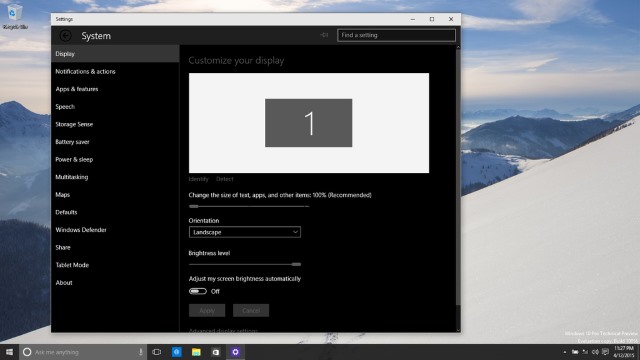
The special dark mode seems to present a reversed-color version of the typical system dialogs and settings, most likely planned as a night-mode or to counteract sun glare when outdoors.
The system hack required to enable the theme can be achieved by accessing the registry and looking for the following key, or creating it if it doesn't exist:
HKEY_LOCAL_MACHINE\SOFTWARE\Microsoft\Windows\CurrentVersion\ Themes\Personalize.
Next, to enable the dark theme, it’s a simple matter of adding a DWORD value called: SystemUsesLightTheme, with a value of 0.
After restarting Windows 10, the dark theme will be accessible. Replacing the above mentioned DWORD value with 1 will most likely restore the default theme.
Windows 10 for small tablets
As previously announced, Windows 10 will have a separate version for tablets smaller than 8 inches. This version is expected to be very similar to Windows 10 for Phones, and it will support all universal apps.
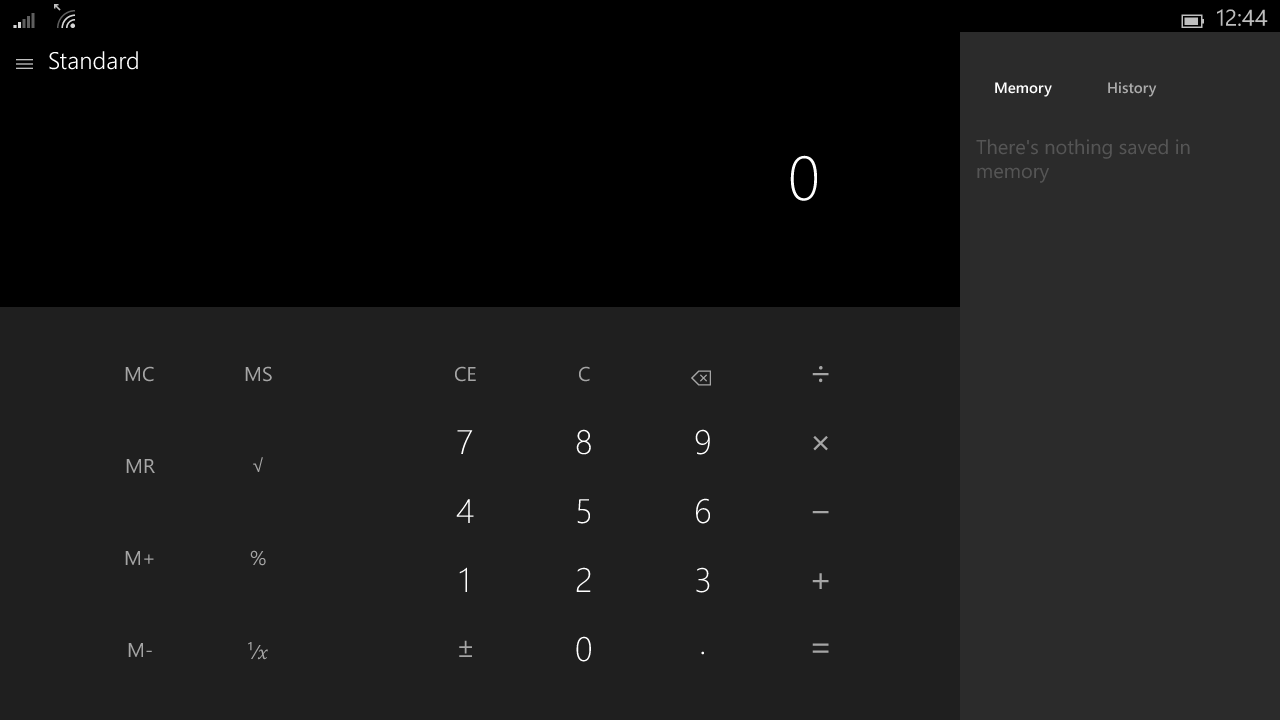
An unofficial build of this version has recently leaked, and has been run within sandbox environments, showing, as expected, a very similar interface as Windows 10 for Phones.
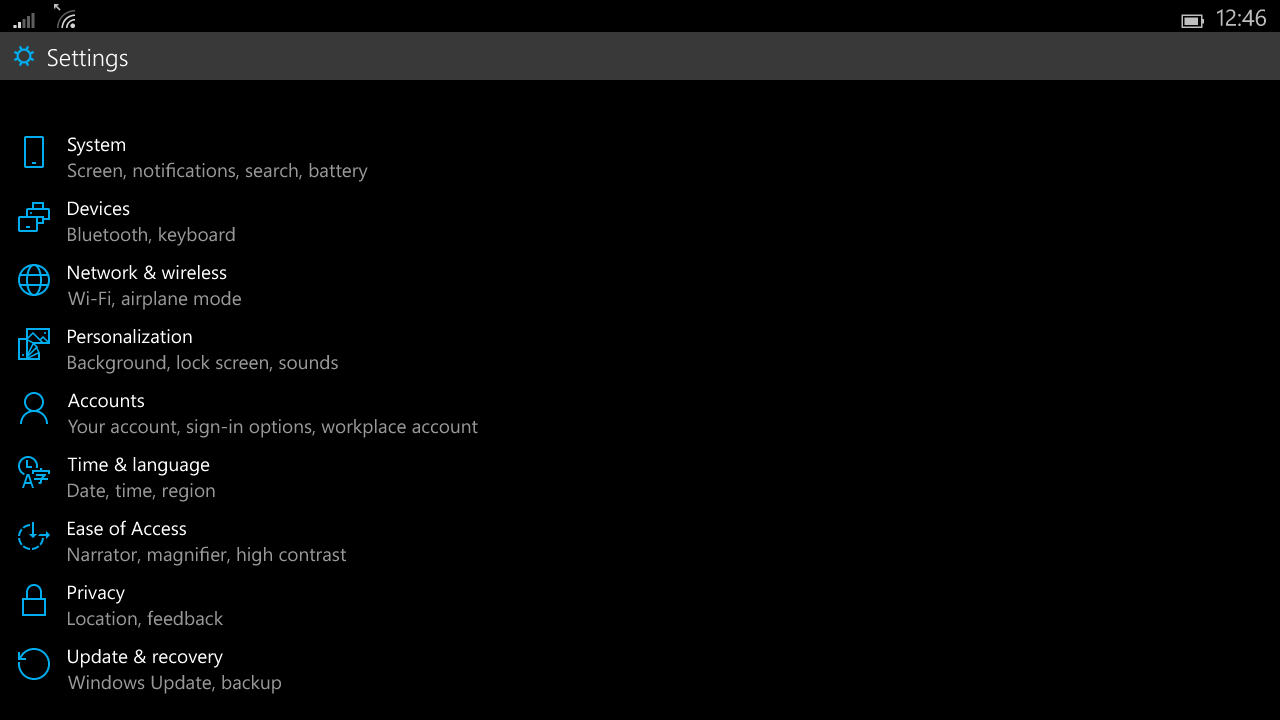
Considering the extremely early stage in development, this version isn’t likely to be released until after Windows 10, and Windows 10 for Phones, are commercially available.
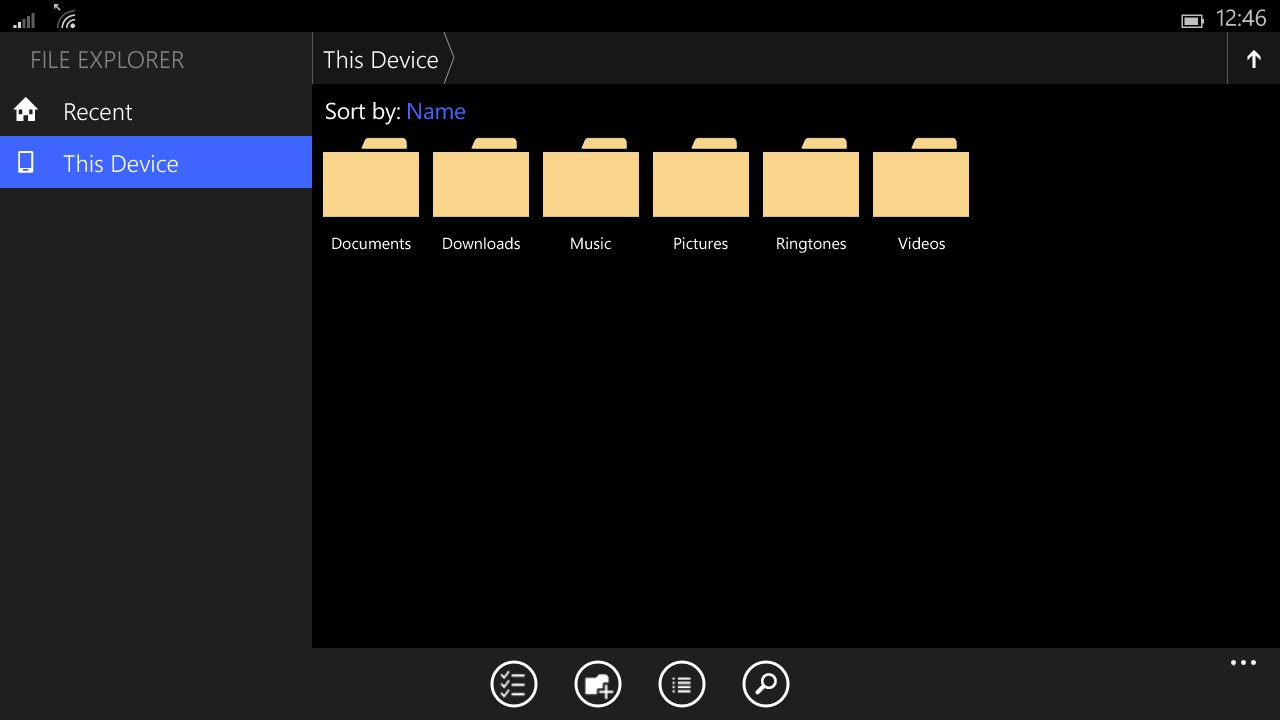
There are concerns on whether this version of Windows 10 will be able to run 32-bit legacy applications, a scenario eerily reminiscent of Windows RT, however, from a usability standpoint, public consensus has found legacy desktop software running on screens smaller than 8 inches, a pointless endeavor.
Among some of the universal apps shown in the build are:
- Calc, the default Windows 10 calculator app
- Alarm / World Clock / Timer / Stopwatch
- Settings
- Maps
- File Explorer
The overall theme is dark, similar to the recently leaked Dark Mode discussed earlier in this article, and so far, the UI elements seem to be appropriately sized for large hand-held screens, like phablets and smaller tablets.