Is Microsoft about to turn Cortana into an omnipresent Clippy?
Big changes are coming for Cortana, with Microsoft taking decisive steps to let the virtual assistant grow beyond the boundary of the Windows 10 taskbar, and into a floating element capable of appearing anywhere across the interface.
With that said, it’s easy to imagine how this type of change may sound like Microsoft’s way of bringing Clippy back to life. However, rest assured, this is not the case, as the intent is to make Cortana a lot more functional, and accessible.
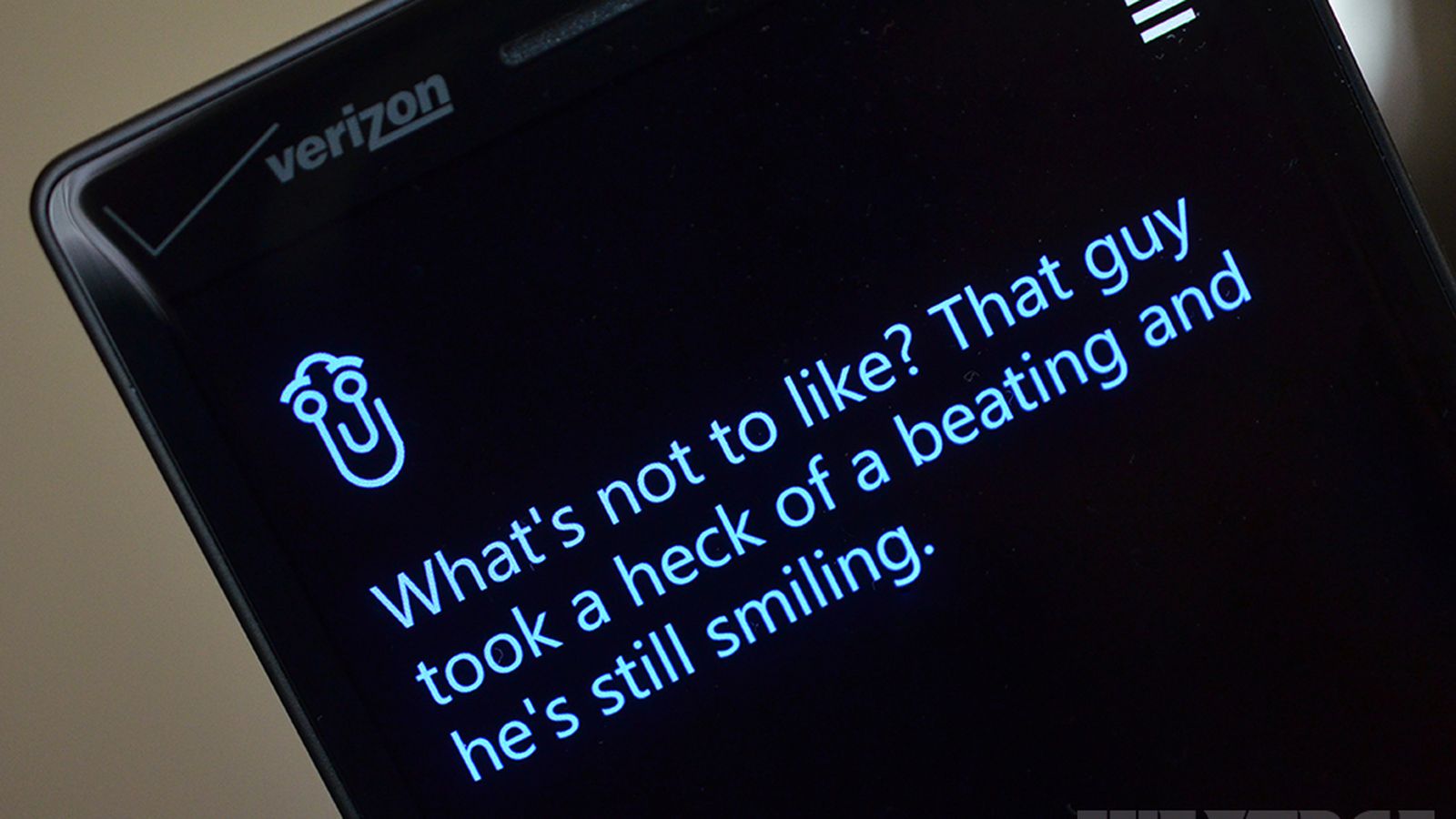
For instance, when working on a document in Microsoft Office, Cortana could be summoned from the right-click context menu, to research topics, find synonyms, or look for other types of information on the fly.
Even further, Cortana could be accessed for more internal functions, like making on the fly calculations, attaching documents, running applications, sending emails and messages, and more.
Office 365 integration
As previously mentioned, the update will evolve into further integration within applications, with the strong possibility for Cortana to feature Office 365-specific functions already included in Windows 10.
This means that organizations who purchased Office 365 subscriptions for multiple devices, like the Surface Pro, Surface Book and Windows phones, will be able to let Cortana know exactly who is editing a certain shared document, and provide appropriate contextual help.
With that said, Cortana “on-tap” is a concept that has been floating around for a while, especially on mobile, as the ability to resume activities and data across different devices, and almost necessary in a context such as Continuum, where multiple users may edit one document simultaneously, while requiring access to different subsets of information.
Currently, Cortana reaches as far as Microsoft’s Edge browser, and the existing functionality is impressive, such as the method of automatically gathering direction informations to local businesses from address locations in play text, however, there is clearly a need for Cortana to be accessible system-wide. For instance, File Explorer is an area that would greatly benefit from a more integrative Cortana support, which we might see in the next big update.