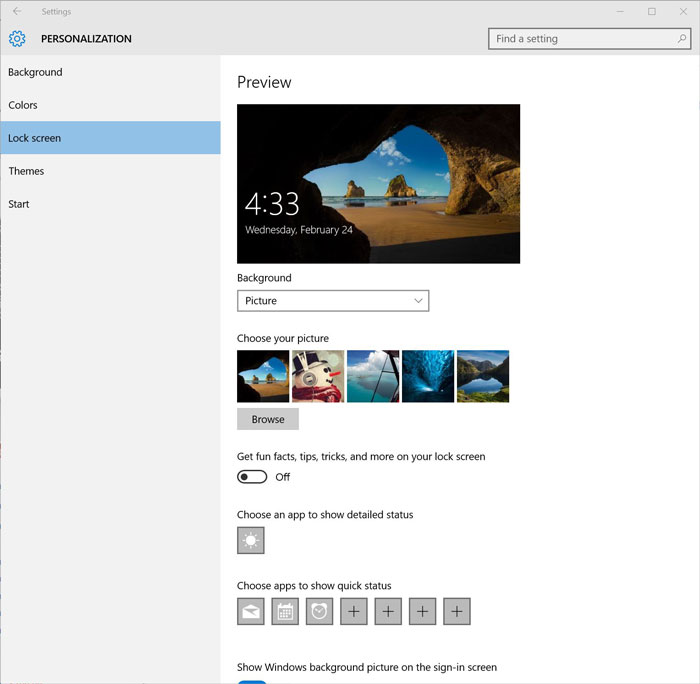How to manage and turn off Windows 10 lock-screen ads
Fullscreen ads have been making their way to Windows 10 lock screens on laptops, tablets and smartphones, featuring promotional imagery of videogames and movies, from Microsoft advertising partners. While the purpose is different, the slides are served from Microsoft’s own servers, in a similar way as the HD imagery streamed onto Google Chromecast devices, and Apple’s animated live wallpaper.
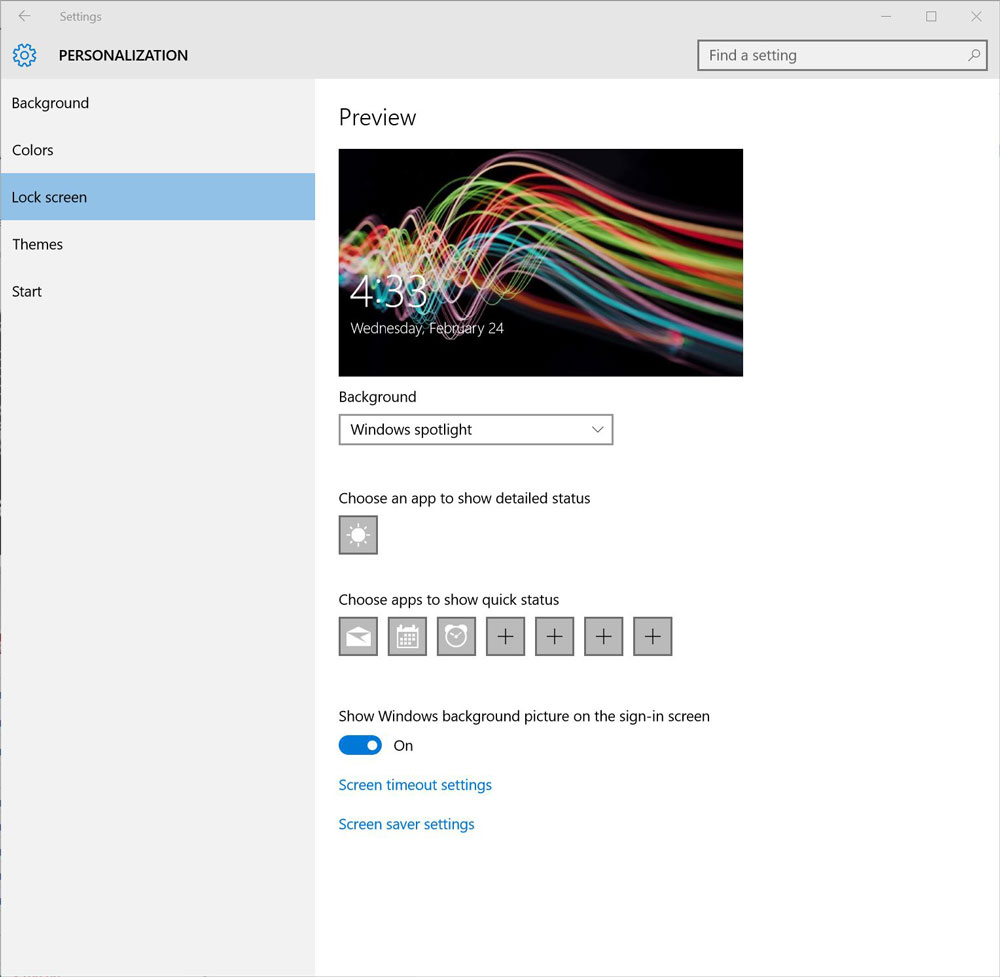
Ads have been sporadically displaying on laptops, tablets and Windows 10 phones, at least as far back as January, during which time, ads of the movie “Minions” made their first appearance to consumers reporting the activity on Twitter and Reddit.
Most recently, ads for the game “Rise of the Tomb Raider”, the latest chapter in the Tomb Raider saga featuring Lara Croft, have started displaying on Windows 10 lock screens, as reported by a number of users on Reddit.
While some consumers have raised complaints in reference to the “seemingly unexpected” feature, Microsoft did announce that it would begin streaming advertising messages prior to the release of Microsoft Windows 10, last July.
With that said, not all Windows 10 users have experienced the lock-screen ads, due to the fact that ads, and other promotional messages can only be seen when users set the lock-screen to display a static image, or a slideshow.
Users who have enabled Windows Spotlight, will not see any of the above mentioned promotional ads.
How to Turn off ads in the lock screen
Preventing ads from showing on the lock screen can be accomplished by opening the Settings app (Win+I), and selecting “Personalization”, and then “Lock screen”.
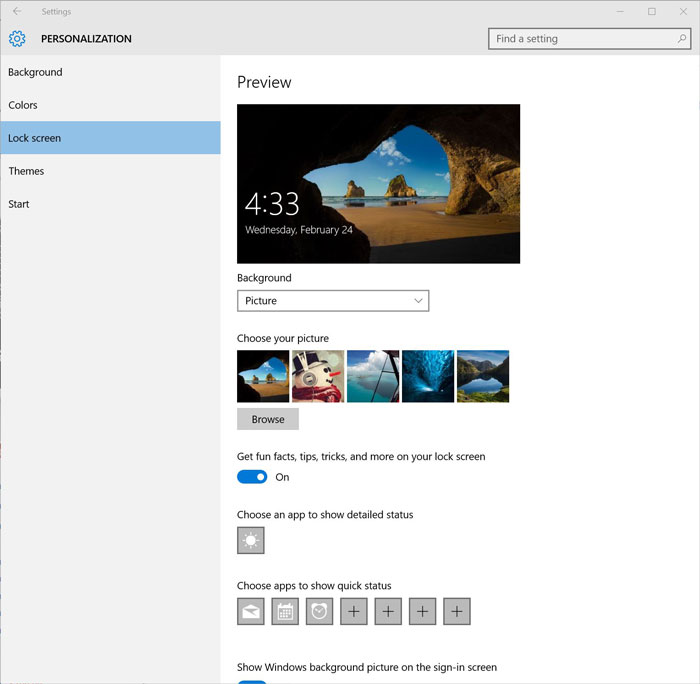
If the lock screen is set on “Picture” or “Slideshow”, a toggle will be visible, under the “Browse” button, labeled “Get fun facts, tips, tricks, and more on your lock screen”. Turning this switch to Off will prevent ads from showing in the lock screen, as well as any other promotional or infomercial messages. The same applies in Slideshow mode.