Free Windows 10 support: how to get it and when.
No one likes to get stuck, which is why it’s good to know that help is at hand, when it comes to serious issues beyond one’s own expertise. The good news is that while, historically, Microsoft Windows tech support was provided behind a fee, one-on-one technical support with an actual expert is now free, and easy to reach from within the desktop as well.
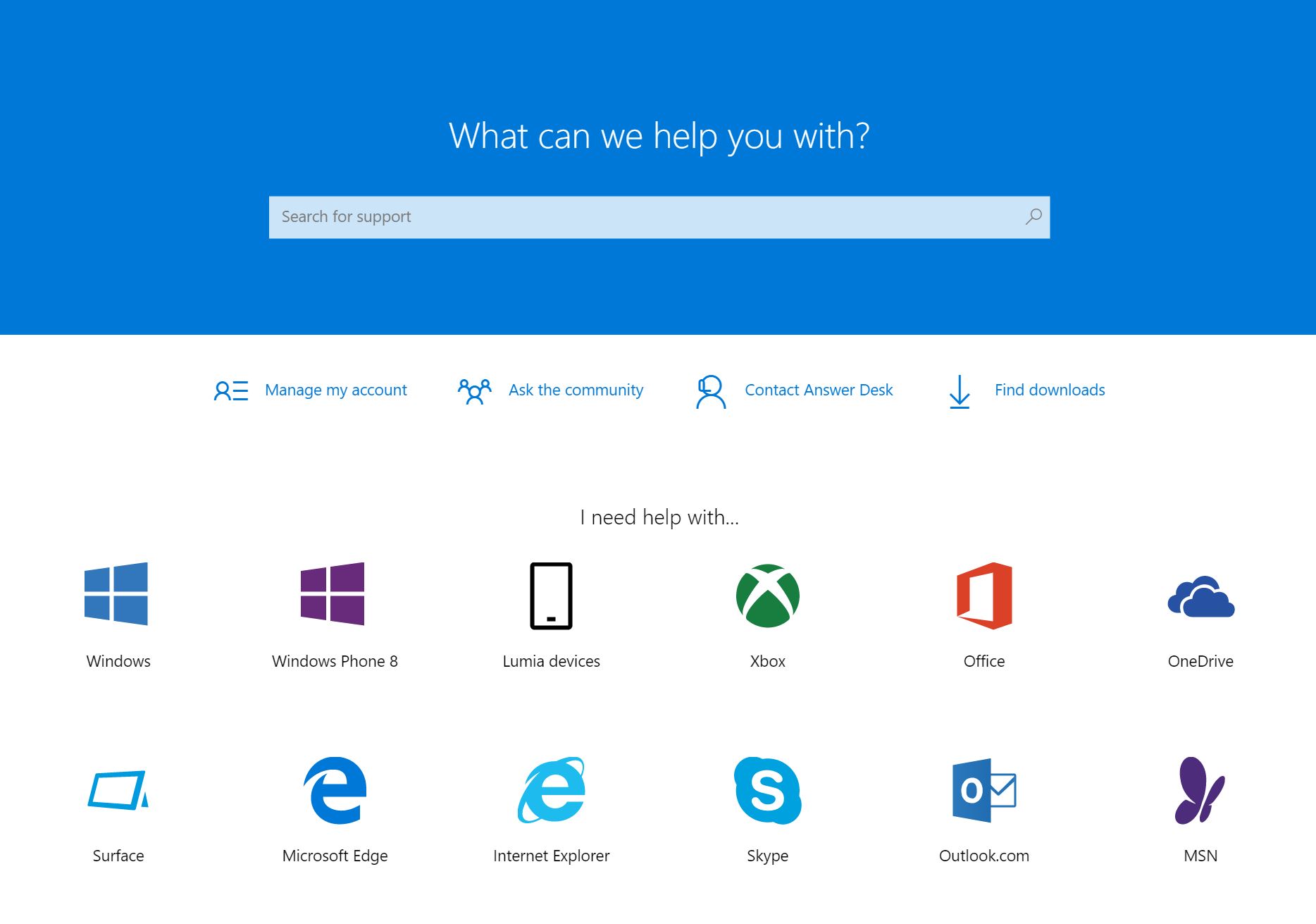
The main technical support hub for all things Microsoft can be found at http://support.microsoft.com, where users can find help on all Microsoft products, including Windows 10, Windows Phone 8, Lumia devices, OneDrive and Surface products.
Under “Windows”, help is provided in different ways, depending on the gravity of the issue. For minor annoyances, most links under “Trending topics” will provide an easy fix, with numerous FAQ’s and articles covering not only Windows 10, but also Windows 8.1, RT, 7 and even Vista.
For a more specific approach, the links under “Categories” offer a more targeted way to troubleshoot common issues related to activation, upgrade, devices, apps, and more.
Forum-based support is also at hand, through Microsoft Community, where other users, as well as Microsoft staff provide their own insight into many issues that may affect user experience. This is likely one of the most useful ways to find answers to common problems.
With that said, there are times when problems may be a little less typical, and a one-to-one session with a Microsoft expert might be what’s needed to finally fix the issue at hand.
Upon clicking on “Ask Microsoft answer Desk”, a window will open, and a tech representative will be available to answer questions to do with more serious issues, for which the forums or FAQs may not provide a viable solution. This type of tech support is very useful, but should be accessed only in critical situations, when no other help is available from the forums or the “Trending topics” sections.
Manufacturer support
Microsoft has also created a page accessible by clicking on “Ask your PC manufacturer”, which leads to an extensive list of PC makers, complete with contact numbers and support URLs. If the problem is hardware related, this section will most likely be the most useful.