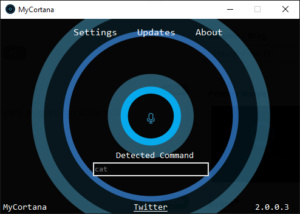
Do you ever get tired of saying “Hey Cortana”? If you do, you are not alone, and you have probably been wondering if there were a way to change the wake word for Cortana, to something with a bit more... “you”.
Google has allowed to change the default “Hey Google” wake word for its own virtual assistant for a while, and as it turns out, while Microsoft has never gone as far as letting users customize the wake word for Cortana, SourceForge user LazyGuys has (or have?) come up with a little application that lets you do just that.
The program, downloadable free of charge from SourceForge, at: https://sourceforge.net/projects/mycortana/ is a standalone program that changes Cortana’s behavior, allowing the user to assign not just one but several wake words.
For instance, users who would like to summon Cortana with a more human-like approach could set MyCortana to respond to other greetings like “wake up!”, or use more creative phrases like “Hello Jarvis” for Marvel fans, or “Computer” for Trekkies.
The program doesn’t require installation, and it just runs from wherever it is downloaded on the system. Simply double-click the .exe file and you are good to go.
MyCortana can be set to start automatically with Windows 10, by opening the program, clicking Settings, and checking the “Run at Startup” box.
Creating new wake words is simple. Just go into Settings (in MyCortana, not Windows 10), and click the plus sign to add a new word. Clicking OK will save your settings.
One caveat is that MyCortana doesn’t run in the background, which means that clicking the X will close the program.
With that in mind, using MyCortana requires the MyCortana application window to be at the very least minimized.
Another thing to keep in mind is that, since this is a program that interacts directly with Cortana, there might be a chance that it might “phone home”, if anything to provide feedback to developers. If this aspect of MyCortana bothers you, blocking the program by creating a rule in your firewall will not prevent MyCortana to function.
Ready to shop?
PortableOne has the best deals on Microsoft Surface Book laptops, and more powerful devices for work and downtime.