Color-blind display modes in Android L
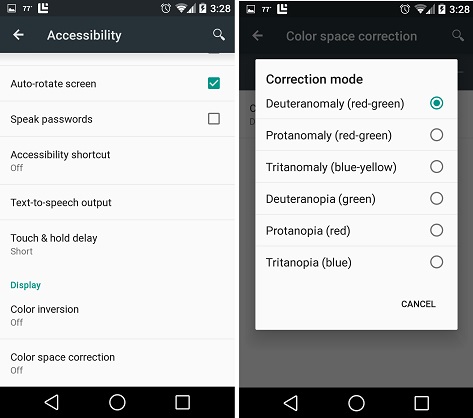
Up until now, mobile users affected by various forms of color-blindness, had no choice but to look for third-party apps that would make it easier to operate their devices.
All this changes with Android L, the much awaited new version of Android, following KitKat, which offers six different modes that can be selected under Settings > Accessibility, within the Color Space Correction option:
- Deuteranomaly (red-green)
- Protanomaly (red-green)
- Tritanomaly (blue-yellow)
- Deuteranopia (green)
- Protanopia (red)
- Tritanopia (blue)
The great news is that these modes are not restricted to the UI, but will affect all screen viewable content, including games and and video.
Screenshots will not be affected, however, thus enabling color-blind users to share screenshots from their device with users who are not affected by color-blindness.
Android L developers have gone the extra mile by allowing other modes, like Color Inversion and Color Space Correction, which can make the screen easier to read for users affected by other vision impairments.
Once again these modes will not affect how screenshots are saved on the device.