AppleCare now covers batteries holding less than 80% charge: here is how to find out if you should take advantage.
A recent change in Apple’s terms for AppleCare coverage now includes a footnote specific to how batteries are covered under the updated policies. According to the update: “...Service coverage is available only for the Mac and/or Apple display and its original included accessories for protection against (i) defects in materials or workmanship and (ii) batteries that retain less than 80 percent of their original capacity.”.
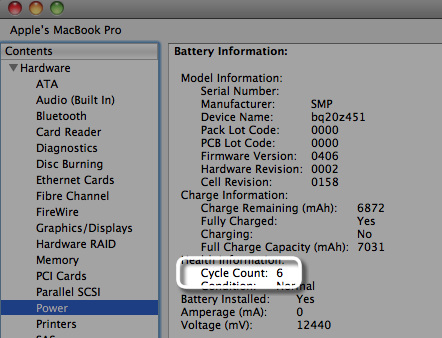
This is great news for owners of MacBooks, whom, up to this point, have been left with no option other than replace a battery out of their own pocket, unless it were capable of holding a charge below 50%. Now, even after 1000 cycles, AppleCare will replace batteries, as long as their ability to retain a charge is below 80%.
How to find out if your MacBook battery needs to be replaced
All batteries, especially laptop batteries, have a lifespan, typically measured in full charging cycles. For instance, in some cases, the most usage out of a MacBook occurs during the day, at the end of which, the laptop will be left charging overnight, as the battery is almost depleted of its charge. This however is not always common, as users frequently break a charging cycle into multiple ones through the day.
Each time a full charge is completed, it’s counted as a charging cycle. Most older laptop batteries used to have a lifespan between 250 and 500 cycles, while the latest MacBook laptop batteries have been designed to last at least one thousand cycles.
The current cycle count of a MacBook’s battery is usually found by opening “About This Mac”, under the main Apple menu, and clicking on “Hardware” and then “Power”. “Cycle Count” will provide the accurate number of charging cycles, under “Charge Information”.
If the count is close to, or over 1000 cycles, an easy determination of the capacity of the battery can be made, by letting the laptop run until the battery is completely drained, and then perform a full charge of the laptop, overnight, to see if it still reaches full capacity. If the battery’s ability to charge is less than 80%, and the MacBook is still covered under its standard warranty, it’s probably time to consider AppleCare, before having to pay full price for a replacement.