Apple adds macOS feature that warns if your MacBook display is running your battery
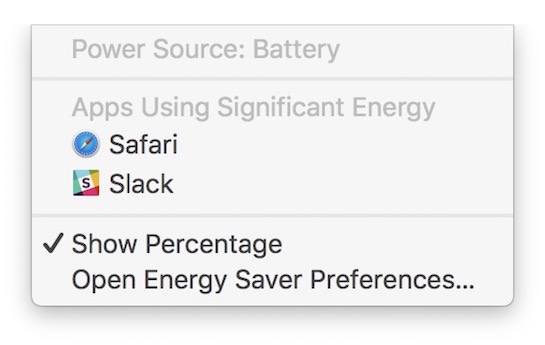
As of the latest update from Apple, brand new MacBook Pro laptops will issue a warning, when your display is set up too bright, to prevent unnecessary battery usage.
Due to a software bug, new MacBook Pros have received poor feedback in regard to the battery draining too fast. With that in mind, it seems unlike Apple to remain idle in the face of a fixable flaw, and the Cupertino tech giant did come through with a fix, and a feature that will appease its harshest critics, including Consumer Report, who is now finally recommending the new Apple MacBook Pro.
“Display Brightness” is a feature that is triggered when the display is set above 75% brightness, and it automatically lists all the applications that are causing the display to brighten up excessively, with the option to shut down those applications to conserve battery.
By default, macOS Sierra is set to use recommended energy settings, to automatically adjust the brightness of the Retina display. When in this mode, applications can control the brightness of the display, to increase, or decrease, depending on the type of application on the foreground. When streaming shows or movies, for instance, the brightness would auto-adjust for video playback, while when working with fullscreen apps with a lot of white background, the brightness of the Retina display will dim, to conserve battery life.
This behavior can be changed to a manual setup, for those who need more control over the brightness of the screen, but for those who don’t want to bother adjusting the screen’s luminosity manually, Display Brightness is a neat feature that allows to manage all the open apps that may cause the display to drain the battery.
With that said, the feature is also useful when a MacBook is connected to an outlet, as smart management of the laptop’s energy saving features helps reduce power usage overall, when working at home or in an office environment.
The patch, and subsequent update can be downloaded via the Apple Apps Store, for those who chose to download software updates manually.
The feature is included in macOS sierra v10.12.3. After installation, the display brightness automatically drops below 75%, which is the same level by which Apple claims the MacBook Pro’s 10 hours battery life.
Ready to shop?
If you are looking for the perfect MacBook, PortableOne has you covered with a great selection of Apple MacBooks, as well as the newly unveiled 13 inch and 15 inch MacBook Pro with TouchBar.